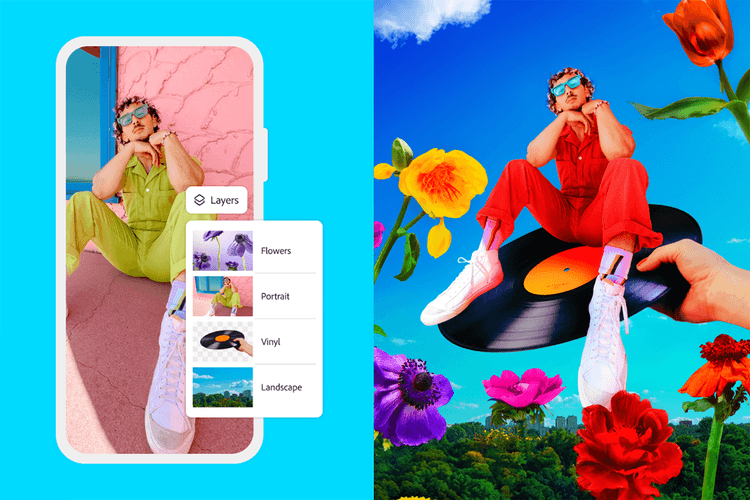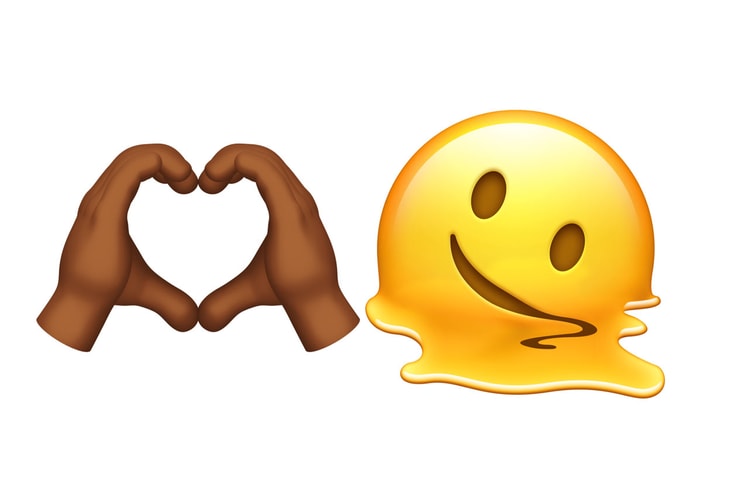iOS
The brand is celebrating the Photoshop’s 35th anniversary with a new app “purpose-built for phones”.
Introducing 118 new emojis to the keyboard, including a shaking head.
“Capture the world and create your own.”
Featuring a special Face ID designed for those wearing face masks.
Interested users can sign up for the public beta.
Incorporating its signature award system.
A developer account is no longer needed.
Cross-play and cross-progression with PC will be supported.
Featuring major updates to FaceTime, Maps, Photo Memories and more.
Load More