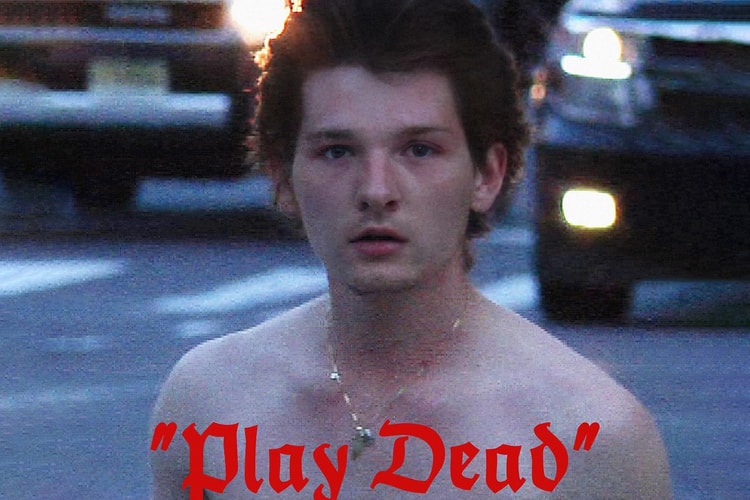Epic Games' RealityScan Turns Real-World Objects into 3D Models
“Capture the world and create your own.”
Epic Games has officially launched its new, free “RealityScan” app for iOS devices. The new app allows users to scan real-life objects with their phone or tablet and transform them into hi-fi 3D models. Using at least 20 images taken from real-world object capture, RealityScan compiles the 2D shots into 3D objects which can be placed in games or other virtual settings.
The assets are generated using automatic cloud processing and intuitive AR guides allow users to see which areas have been adequately accounted for and where additional attention is needed. While assembling the model, users can preview the final object as a full-color render with the ability to crop. Once the capture is complete, users can export it to Epic Games’ Sketchfab platform where it can be turned into a refined model in Unreal Engine 5 and used for VR, AR, and 3D projects. Users are also able to publish, share, and sell their creations without worry.
Realityscan is now available for free on the App Store with an Android version set to arrive later this month. more details can be found here.
Elsewhere in tech, WACKO MARIA presents leopard-print Beats Flex earbuds.