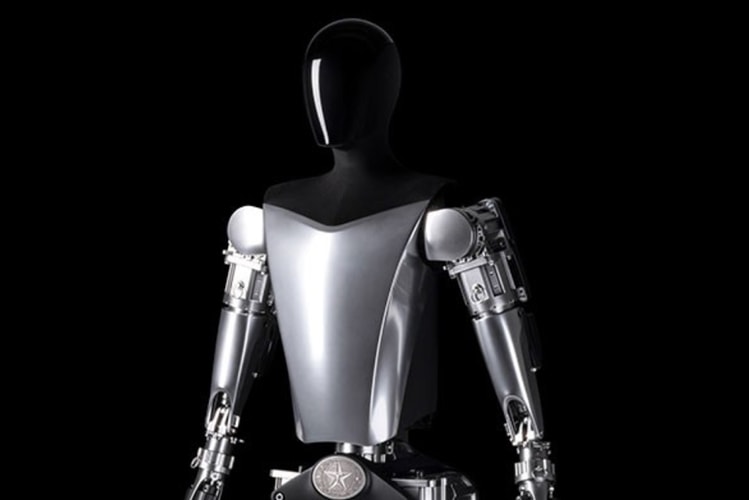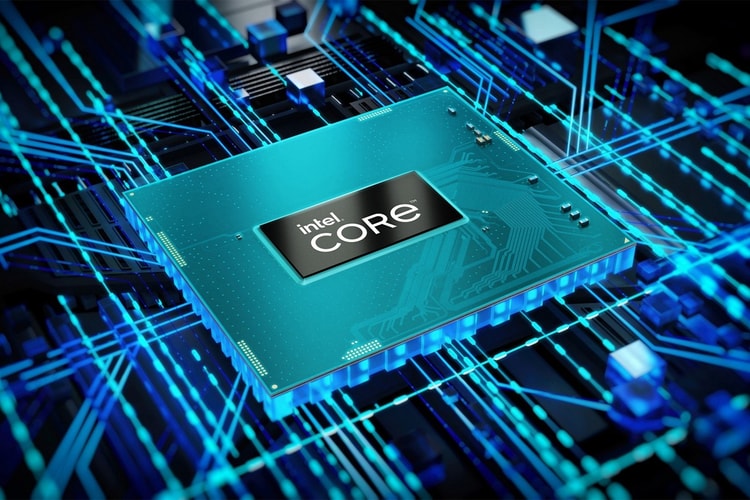Intel also launched its long-awaited 13th Gen CPU family.
Delivering the “world’s fastest desktop processor.”
Besting the RTX 3060 in over 50 titles.
Supporting up to two 8K displays at 60Hz.
Samsung has already increased prices earlier this year.
Configurable with either Intel’s 12th Gen Core i9-12900HX or AMD’s Ryzen 9 6900HX processors.
Load More