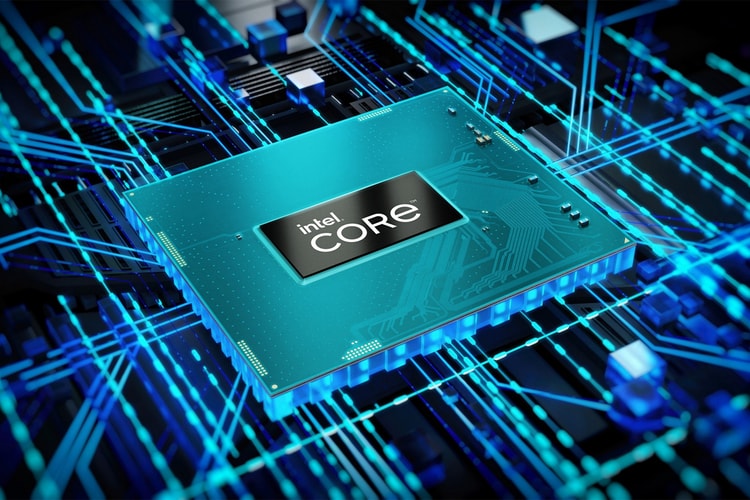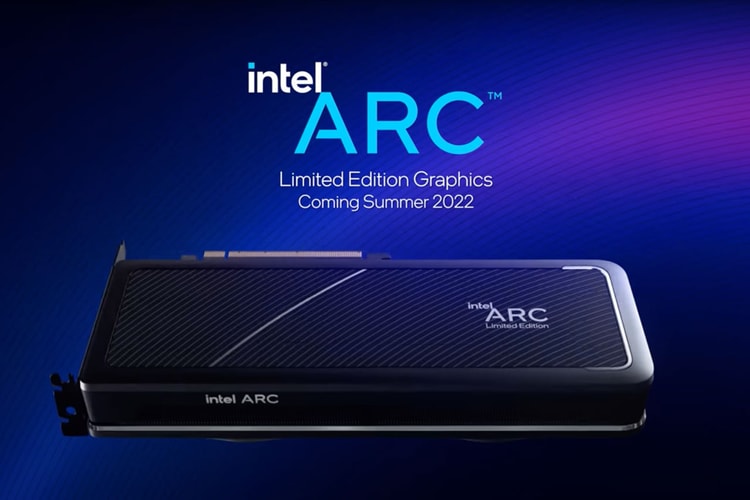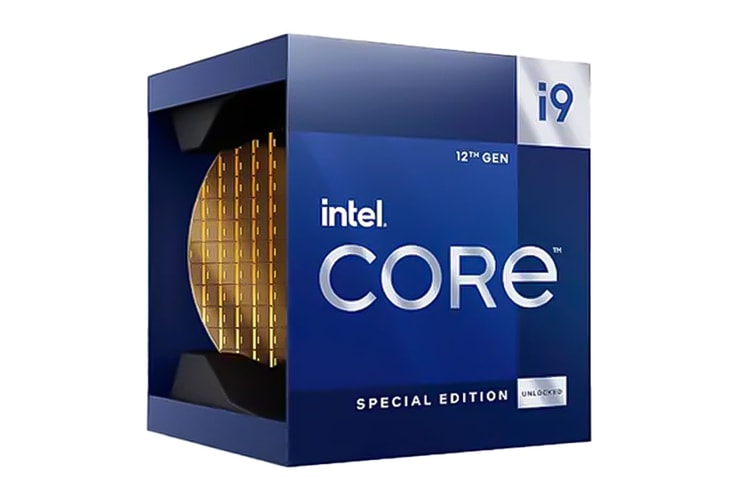Designed for heftier workstations.
The i9-12900KS arrives this April.
Perfect for dedicated gamers looking for a clean setup.
While Instagram will soon introduce NFTs to the platform.
Part of its $88 billion USD investment in Europe over the next decade.
Load More