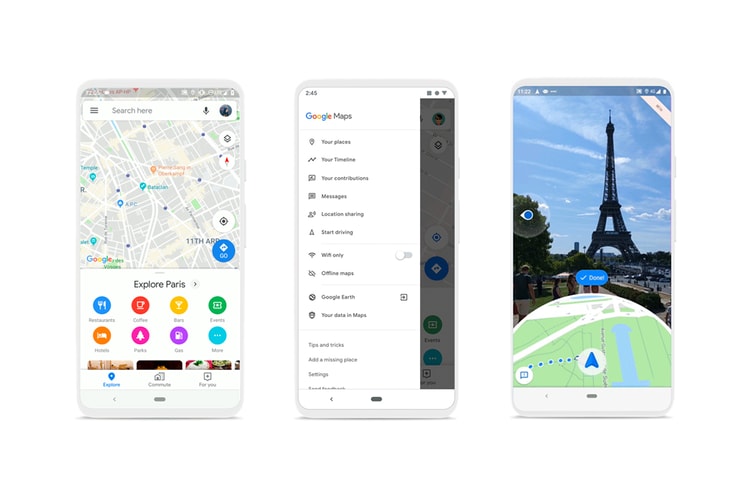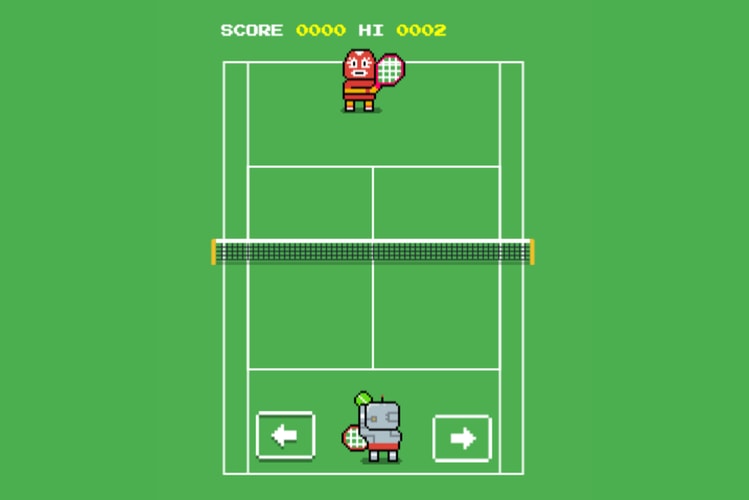“There’s no place like home.”
The operating system and the brand itself gets a redesign.
BattleBots contesters were among the first to be affected.
First-generation Pixel and Pixel XL’s only.
Alongside other features like “amazing local food” suggestions and a “Timeline” of your location history.
Holding $117 billion USD in cash.
Launching later this month.
Along with a 10-year plan.
“We do not crawl or scrape websites to source these lyrics.”
Load More