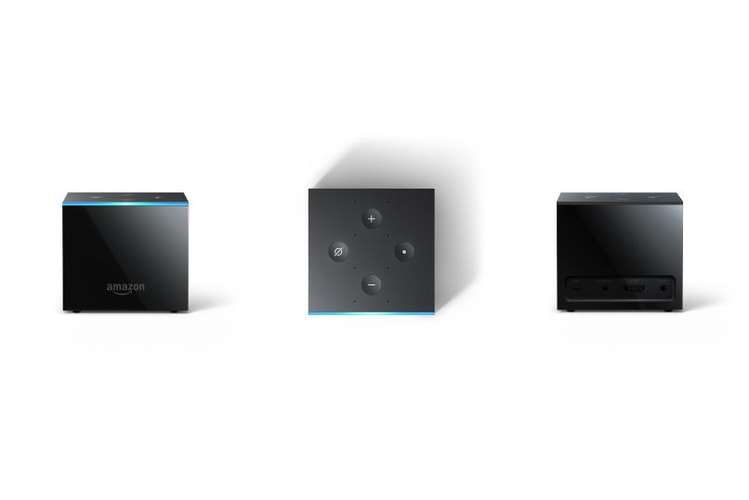Amazon officially confirms and explains the incident.
The new Skill Blueprints feature makes it easy to program personalized notes, jokes and instructions.
Providing tactical tips and real-time coaching.
For those who like being insulted.
Load More