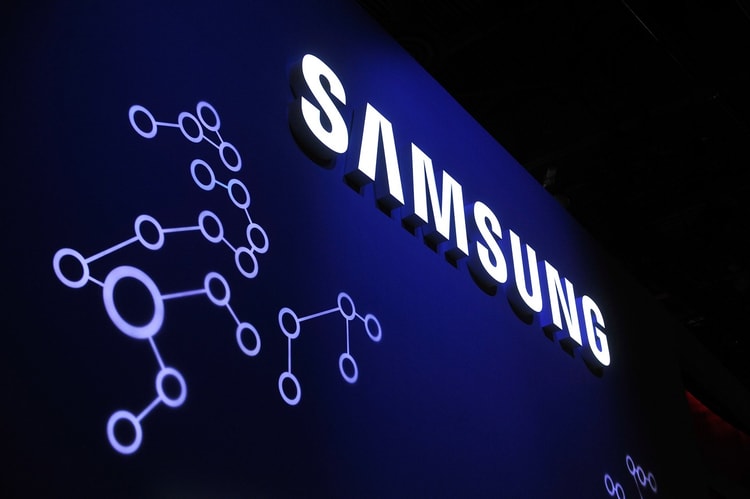Smart Glasses
Aiming to take note from Meta in this category.
Pricing for the advanced high-tech starts at $299 USD.
Presented by
Ray-Ban
The first generation of smart glasses from Ray-Ban and Meta with hands-free photo, video and sharing abilities.
The frames only weigh 78 grams.
“Not just a ‘second screen’ for your smartphone.”
The AR Spectacles are set to launch in May.
Blue light filtering comes standard.
Part of a multiyear partnership with Facebook and Luxottica.
Load More