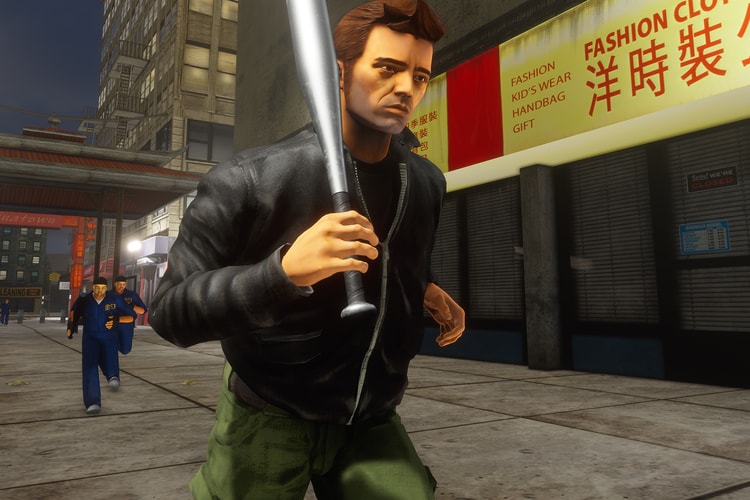Possibly coming sooner than fans imagined.
It could arrive as early as 2023.
Promising to fix the issues.
Investigate the remaster through screenshots and comparison footage.
Rockstar has given the PlayStation 2-era games an upgrade.
Featuring “graphical improvements and modern gameplay enhancements.”
Code alluding to the release was found in a new update.
Modders of ‘GTA: Underground’ were met with legal pressure from the games company.
Expected to arrive on a series of consoles include the Nintendo Switch.
Scanning over 500 million different points in the game.
Load More