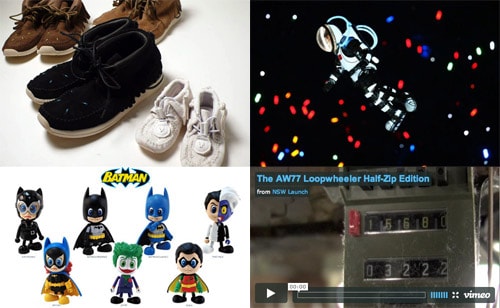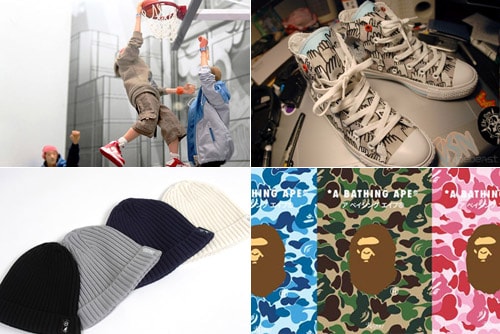With the end of summer starting to near, we’ve seen many brands begin the unveiling of their
All I can say is that August 8th has finally come and gone as it seemed everybody and their
Our next upcoming 3 Year Anniversary product release showed up in the office this week. The
With our new Fit Fridays mini-feature taking place, we’ve bumped our weekly staff picks to
Friday means weekly staff picks from us at HYPEBEAST. The last seven days have included
Unable to hold his liquor and always having a penchant to leaving the party earlier to catch
Load More