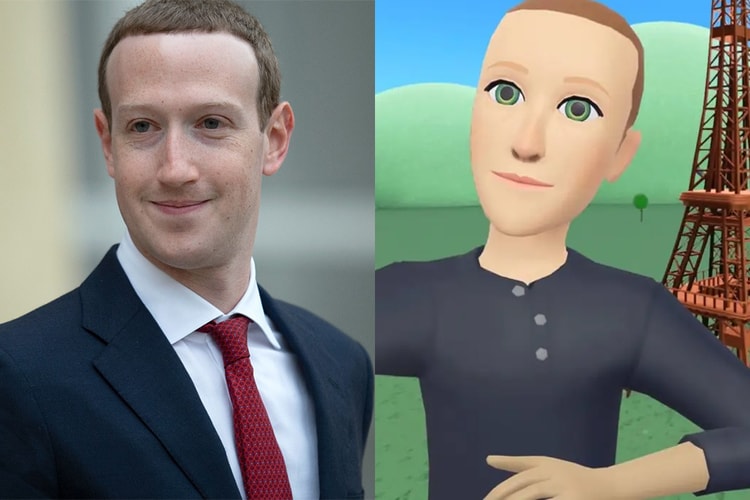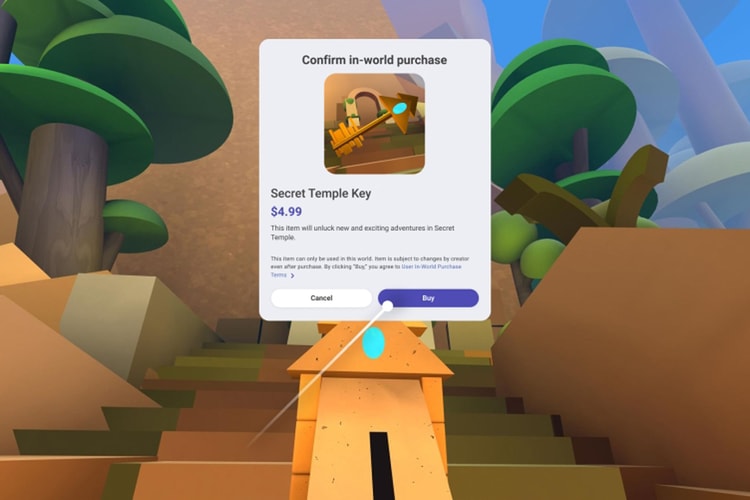Horizon Worlds
Announced by Mark Zuckerberg at the company’s annual Connect conference.
Comparing it to 2007’s Second Life.
While Bored Ape Yacht Club released vinyl collectibles with SUPERPLASTIC.
Regarding transactions in its VR metaverse game Horizon Worlds.
Enacting an invisible bubble around VR avatars.
You’ll be able to create your own games within the virtual world.