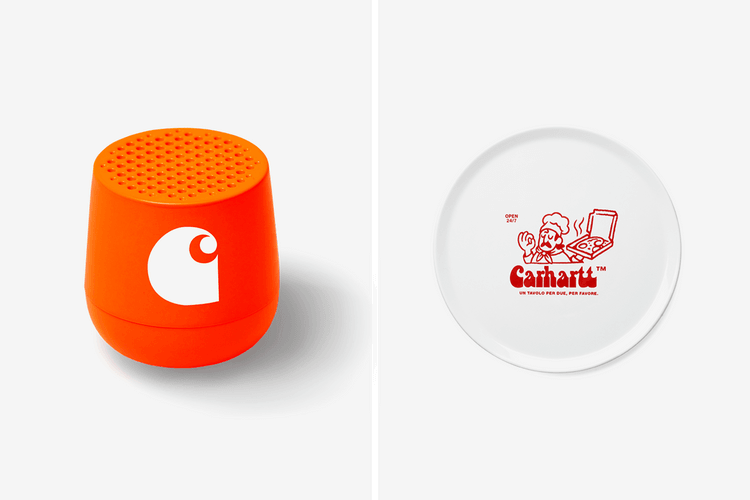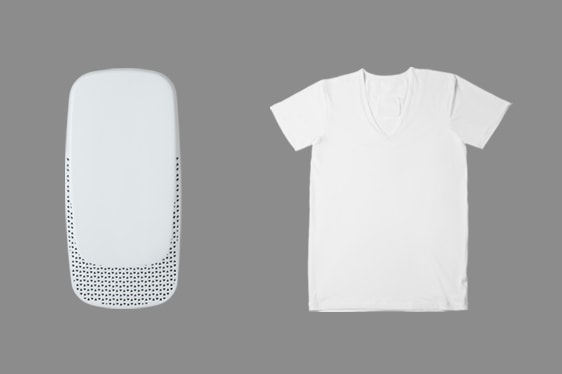Gadgets
From pizza plates and aprons to speakers, Petanque Boules and more.
A guide to the best speakers, games, assistants and more.
The Reon Pocket can help raise or lower your body temperature.
The company maintains a firm stance on privacy and security.
A stylish concept design from the industrial designer.
Comes ready with tactile controls.
Lasting eight hours on a single charge.
Verizon will debut the tiny tech next month.
Featuring “Hypersmooth” technology.
Videophiles will know why this is important.
Load More