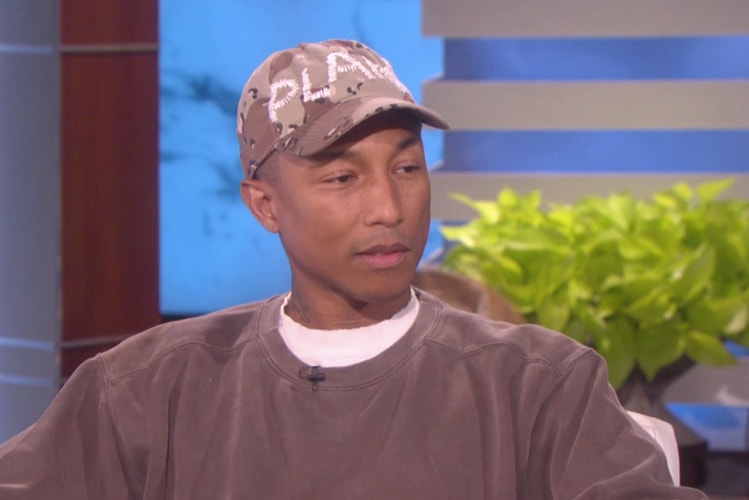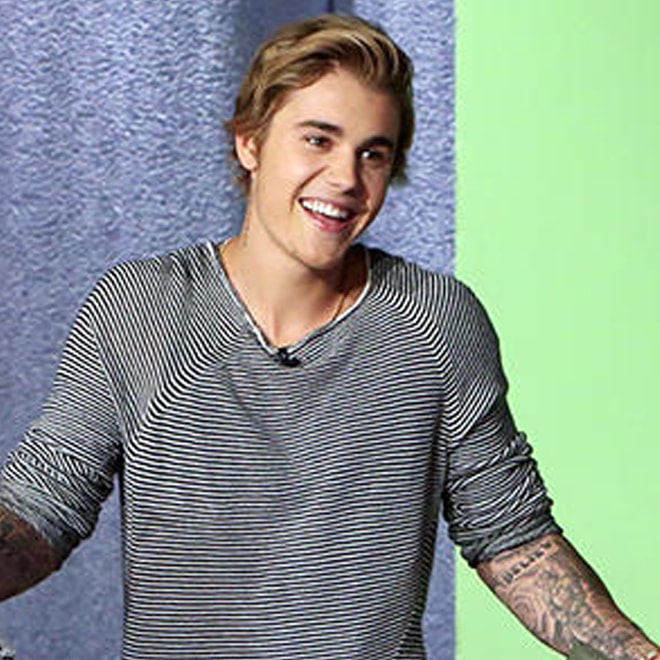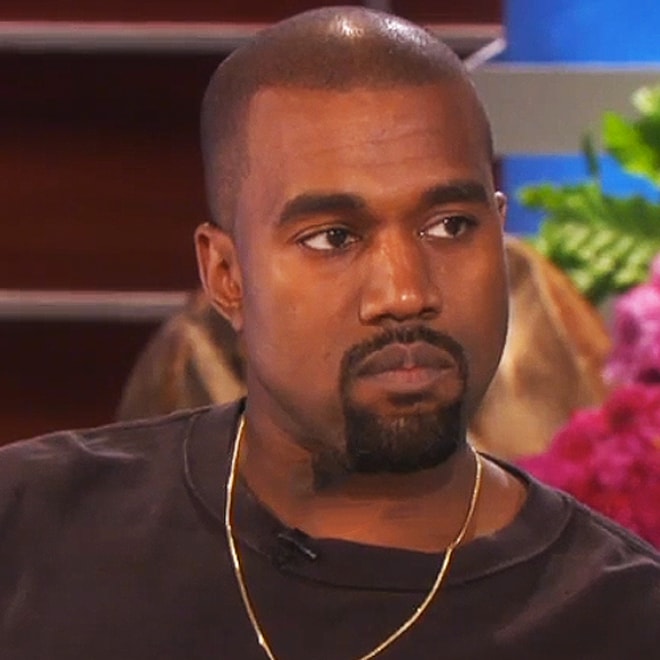Ellen
The daytime talkshow host confirmed that it was not due to the allegations from 2020.
“Some days I wanna push further, some days I wanna do nothing.”
The Atlanta rapper also donates $21,000 to charity.
Ellen: “Migos are my new three amigos.”
Views on love, life and equality from the sofa.
“I’m sorry daytime television. I’m sorry for the realness.”
She also addresses Kanye West’s bid for presidency.
Justin Bieber has been away from TV for a while and on Thursday, the Canadian superstar finally
As previously reported, Kanye West returns to The Ellen Show today just a little over a year after
Load More