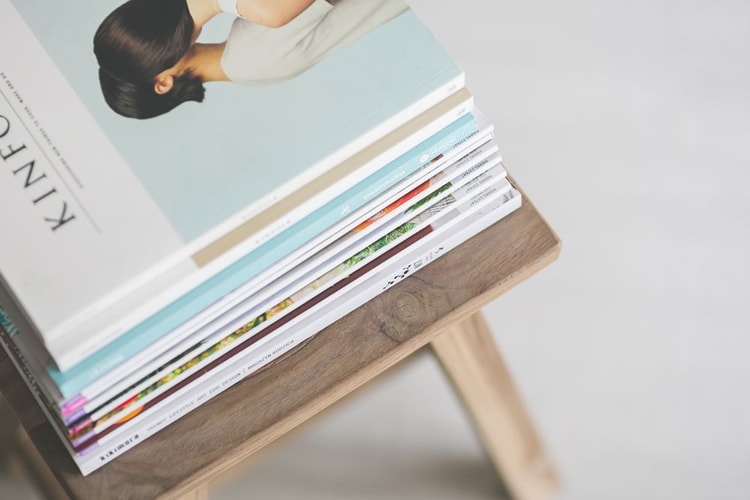Editors' Picks
The Hypebeast team shares its go-to pairs as we dive into the new year.
Check out which pairs the Hypebeast team has been wearing this year.
A look back at the pairs that defined the Hypebeast team’s year.
A compilation of what kicks the Hypebeast team has been rocking this year.
Presented by
Celine
Accompanied by a Hypebeast-produced campaign that explores breaking from the mundane.
The Hypebeast team shares its favorite pickups of the year.
Hypebeast’s staff members shed light on their favorite pick-ups from the year so far.
Here’s what we’re wearing during this unprecedented year.
Our favorite tools for getting a good night’s rest.
Our favorite periodicals that are worth experiencing in print.
Load More