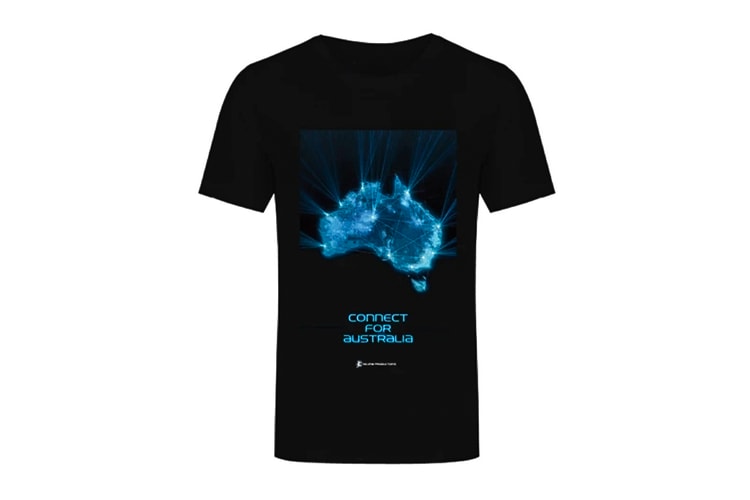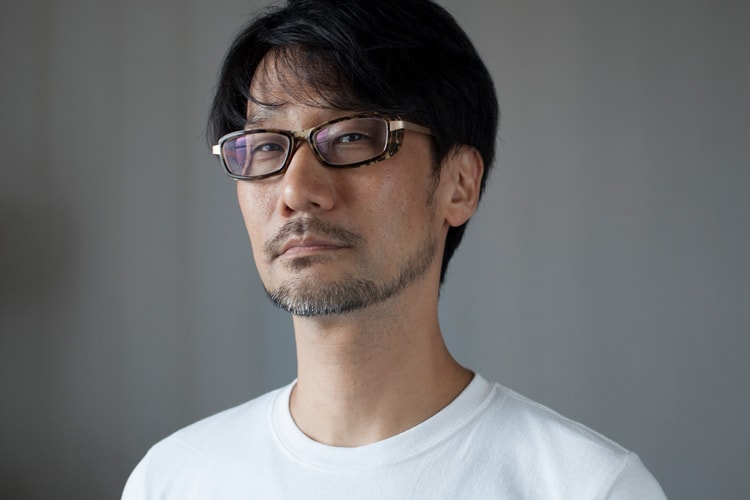Sold out instantly with another release on Kojima Production’s webstore.
The enigma’s career gets a high-profile highlight.
Headcrabs, Gordon Freeman’s glasses, and more are coming to Hideo Kojima’s latest game.