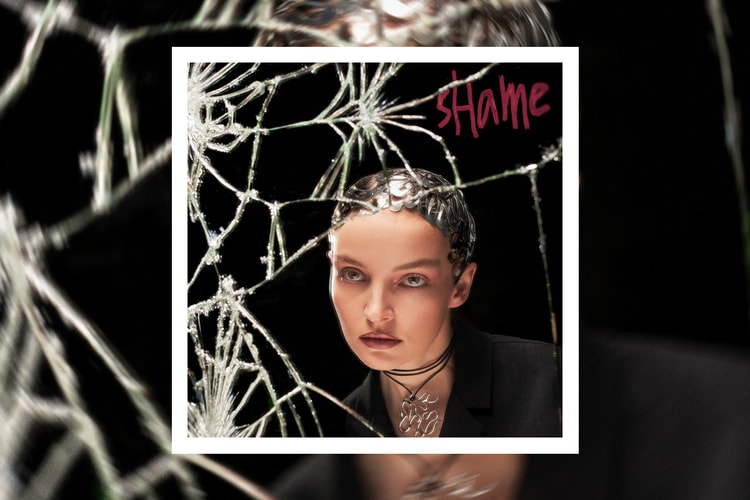CHVRCHES
The second solo release from the Scottish singer.
From the game’s upcoming ‘Death Stranding: Timefall’ soundtrack.
Arcade Fire, Chvrches, N.E.R.D, ASAP Ferg, T-Pain, and more will also take the stage.
The song represents everything the band is about.
Trading in their usual synthpop sound for something more mellow.
Featuring The National’s frontman, Matt Berninger.
Is a new album dropping this year?
As well as unseen footage of the bands’ album sessions.
Chvrches go on a wild adventure on their latest.
In support of the video game ‘Mirror’s Edge Catalyst.’
Load More