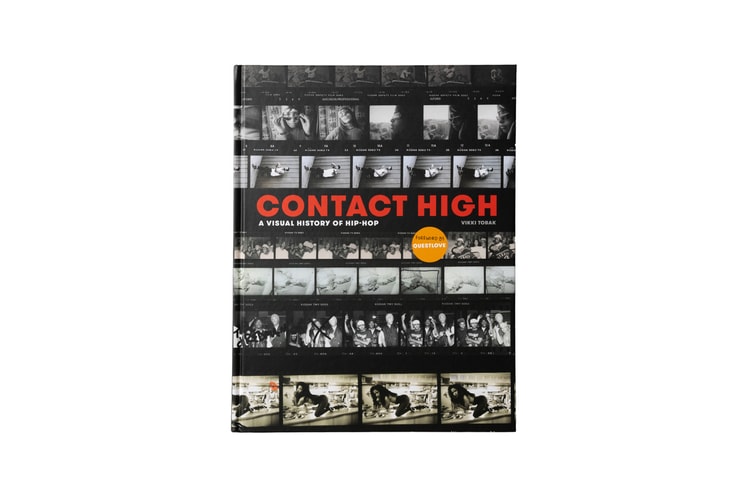Advent Calendar 2018 Music
Thanks to everyone who participated!
A collaboration with Mannion and Compound.
This photograph was never-before-seen until now.
Winners get special edition seaglass vinyls.
10 amazing years for the Flying Lotus-led label.
A fully functioning boombox from decades ago.
One of the best places in New York to watch a great show.
This is unlike anything you have ever seen.
The book was written by veteran journalist Vikki Tobak.
Load More