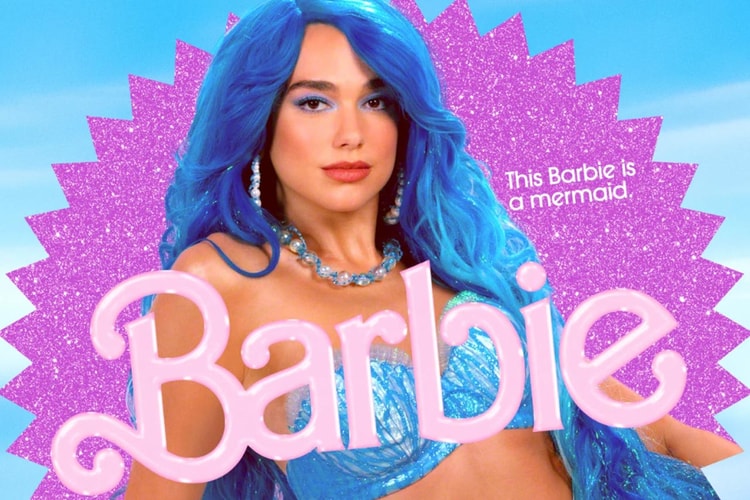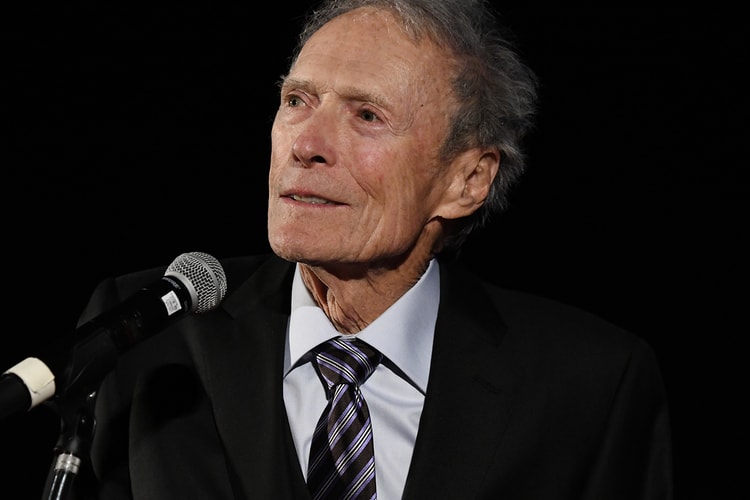Based on the 1997 techno-thriller novel, ‘Meg: A Novel of Dep Terror.’
The film premieres on November 3.
Dua Lipa, Simu Liu, Michael Cera, Issa Rae, Connor Swindells, Hari Nef, Will Ferrell and many more join the Greta Gerwig-helmed film.
Possibly marking a first in the ‘Harry Potter’ franchise.
Rumored to be titled ‘Juror #2.’
Celebrating 20 years of The Hundreds and 100 years of Warner Bros.
Load More