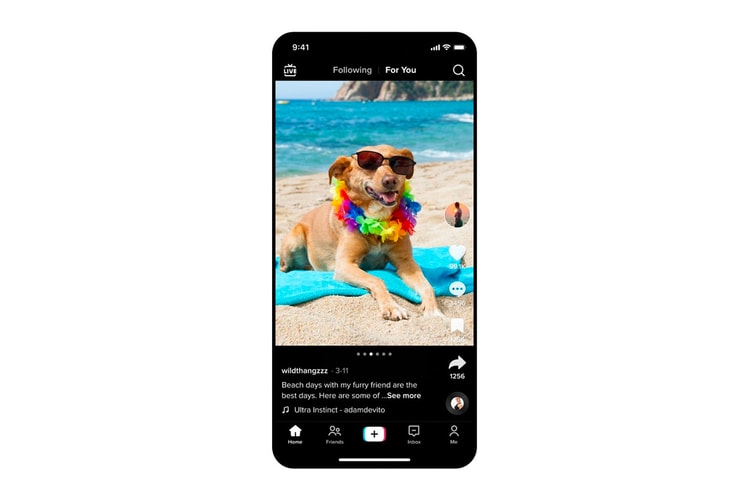A move that would make the platform a lot more similar to YouTube.
Users have flocked to Twitter to express their distress.
The label’s new Creative Director and its SVP of Global Marketing and Brand Communications explain its social media reign.
Bowers & Wilkins also premiered its new flagship headphones, the Px8.
The feature looks strikingly similar to Instagram.
In partnership with California-based TalkShopLive.
Load More