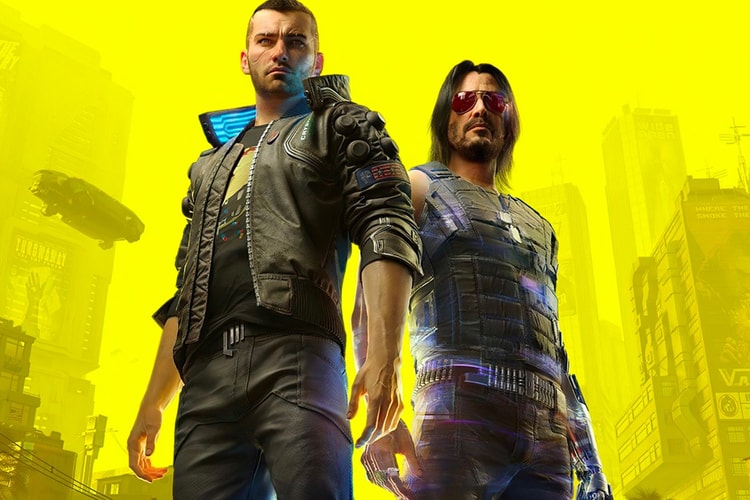But there were developments of a joint venture.
The company announced the AR mobile game will no longer be supported or playable, citing the ongoing effects of COVID-19.
“We can accomplish more when we work toward the same goal.”
“The loonier, the better.”
Bringing you hits like “Windows Wonderland,” “Bing-le Bells” and “Deck the Halls with ’90s Clip Art.”
There’s even an MS Paint version.
Comparing the loading times between ‘Devil May Cry 5’ and ‘NBA 2K21.’
Ahead of the “One More Thing” event.
The app will be available on Xbox One, Series X and Series S consoles on November 10.
Load More