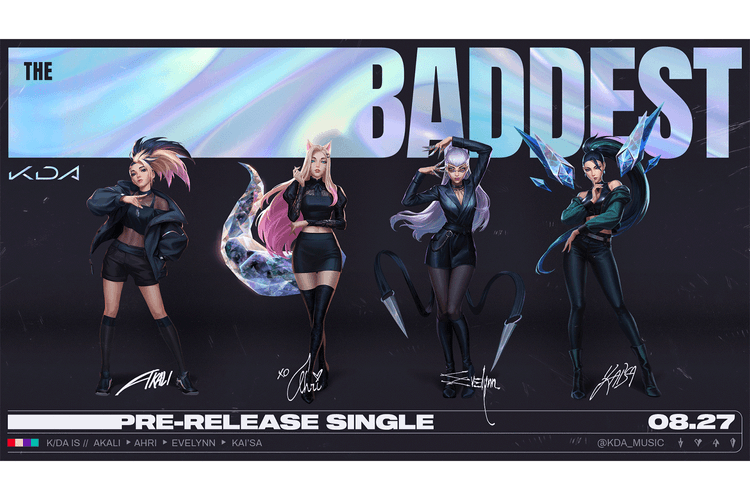The Prestige Edition True Damage Yasuo skin and genderless wearables are launching this month.
The virtual pop group delivers a new song and announces upcoming EP.
Featuring an official music hub, exclusive original podcast content and elevated music moments.
Secretlab’s highly anticipated collaboration with Riot Games is worth the price.
The Esports organization behind Faker’s team.
Yasuo’s brother showcases his swordplay.
Load More