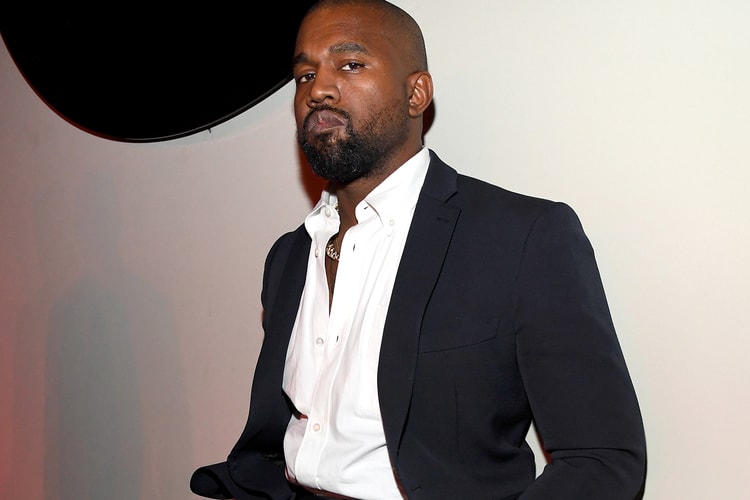Some fans fell prey to the fraudulent 11-track album.
“We cooking,” the pair confirmed.
‘DONDA 2’ is currently only available on the YEEZY Stem player.
Some people really don’t want to pay $200 USD for a Stem Player.
The rise in numbers also coincided with the new ‘jeen-yuhs’ episode.
Enjoy the weekend with these 10 music projects.
Songs available now include “Pablo,” “Broken Road,” “Security” and “We Did It Kid.”
The performance included a live burning house.
Load More