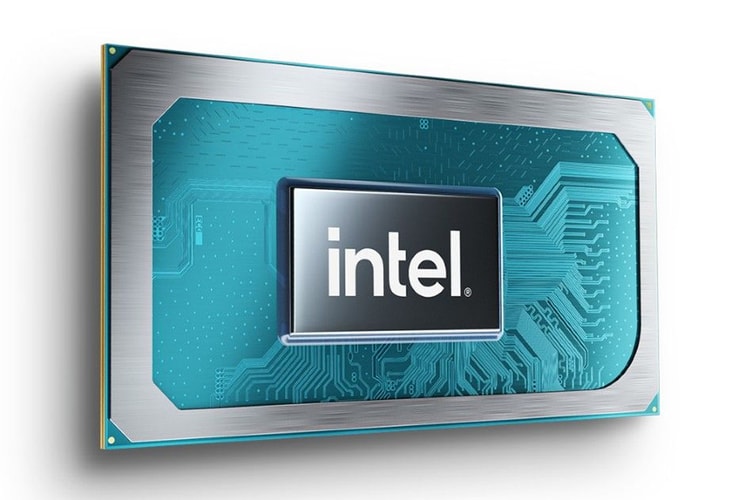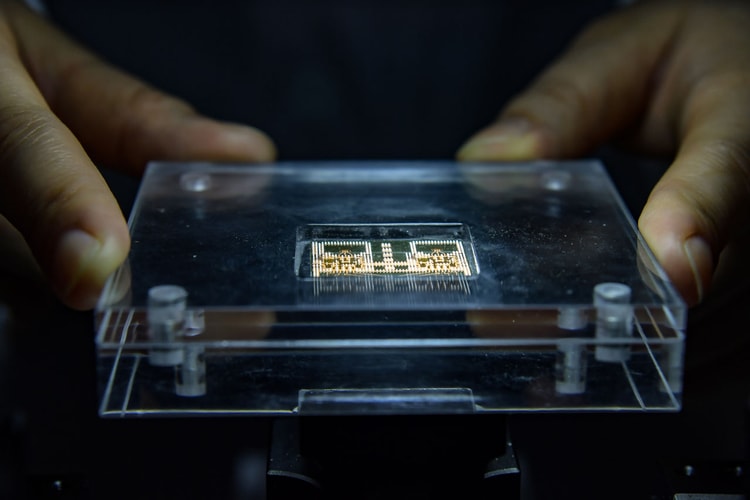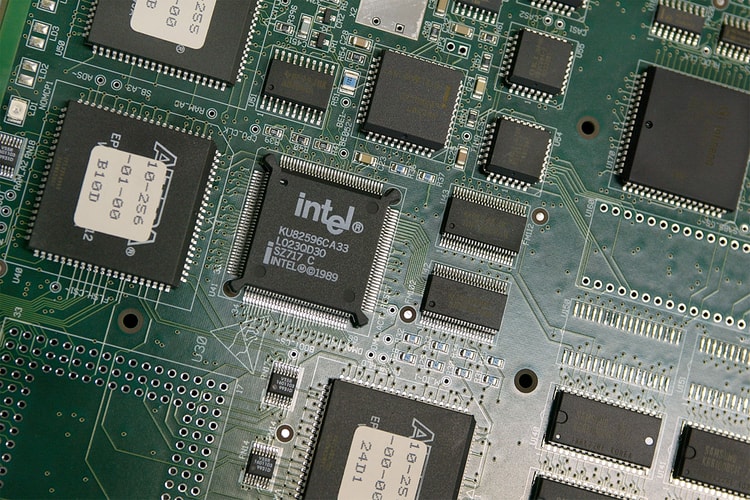The shortage has made it difficult for companies like Nintendo, Microsoft and Sony to meet the demand for its consoles.
Teaching its tech how to navigate busy streets.
The low voltage range receives its most powerful Core i5 model yet.
Built on the company’s own 10nm Willow Cove architecture.
Causing further delays for tech and gaming consoles.
On top of another $20 billion USD investment the company already made to expand operations.
Load More