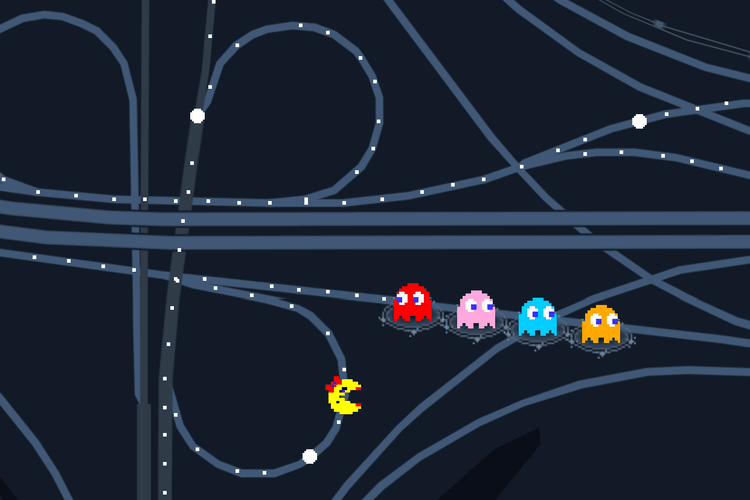Could this spell the end of Bitmoji?
Take a trip around the world through Google’s latest innovation.
“We’ve all had dreams of flying effortlessly.”
The tech giant introduces AutoDraw.
Lucius Fox and Alfred are reunited.
Pornhub’s social sharing, David Attenborough’s Grime Documentary, Snapchat’s Instagram filter – which were your favorites?
The most popular maps app on earth meets ’80s arcade glory.
Bromance at its finest.
Load More