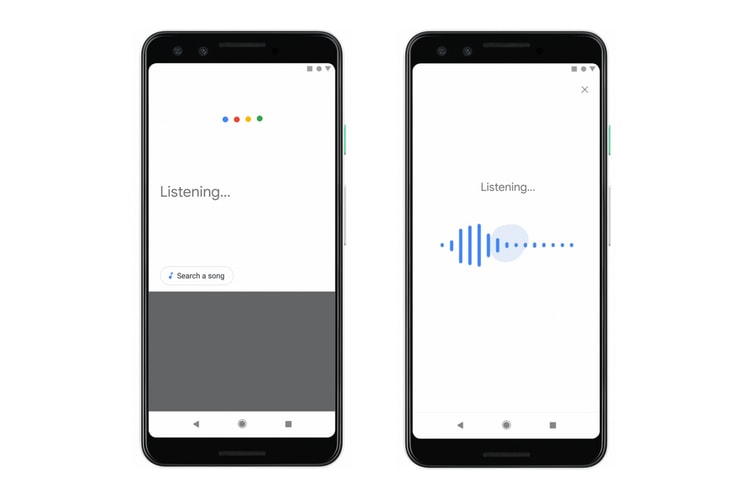Stripping away the signature scroll wheel.
Say goodbye to the likes of QVC, as you’ll soon be able to buy anything directly from YouTube.
Another Congressional hearing at Capitol Hill.
Coming to Android and iOS devices “soon.”
“This painting is such a nightmare!”
Following ‘Fortnite’ removal on the App Store.
Turning them into mini seismometers.
Stating that ownership of lyrics belongs to the artists.
Load More