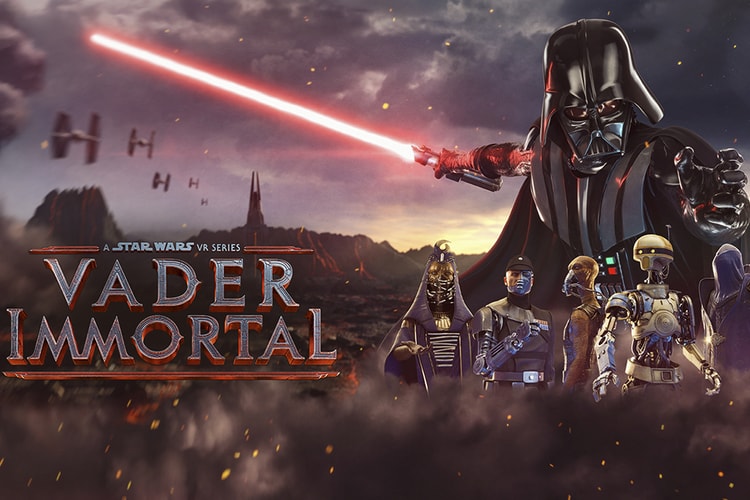Character watches, including Darth Vader and Boba Fett pieces, will drop in September.
Police apprehended the culprit near the studio.
Alongside classic Nike Dunk Highs and Air Max 1s, plus adidas YEEZYs, A-COLD-WALL* Converse and more.
A new Superstar(wars) for the feared Sith Lord, packed full of special details.
Load More