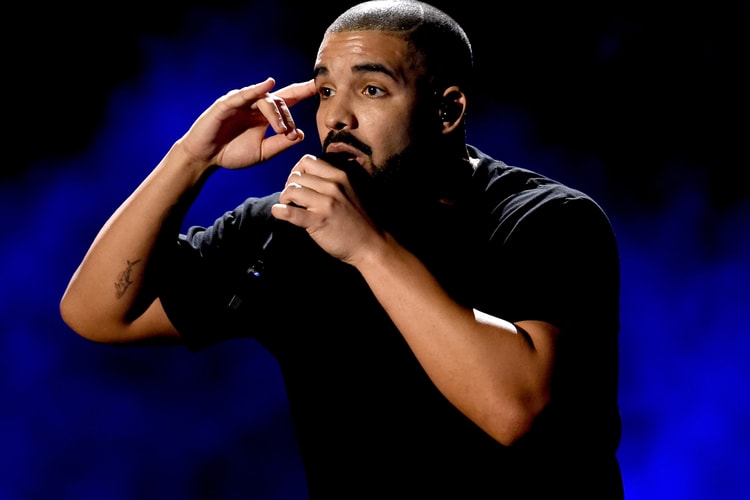The Toronto rapper has a perfect attendance record.
‘Luv is Rage 2’ is coming soon.
Breaking Adele’s record for having the most wins in a night.
Including his dad, Nicki Minaj and Lil Wayne.
Drizzy is set to break the all-time record at the awards.
Featuring Drake, Lorde, Ed Sheeran, Nicki Minaj, Lil Wayne and more.
Drake and The Chainsmokers lead with 22 nominations each respectively.
Minaj makes history again.
In ‘Billboard’’s 61-year history.
Load More