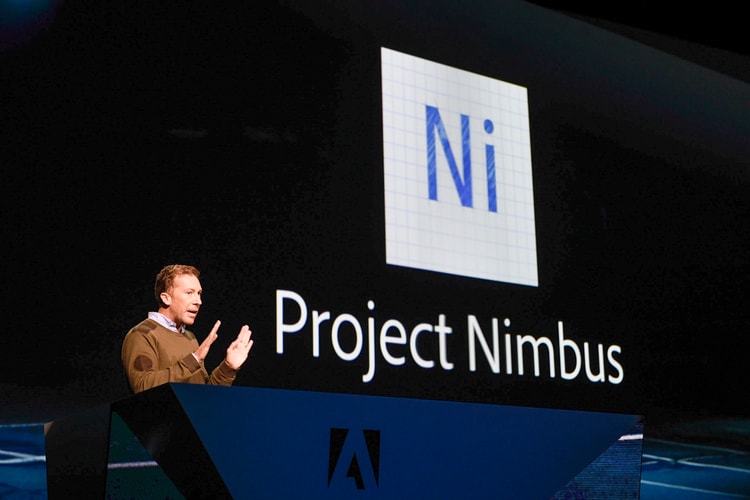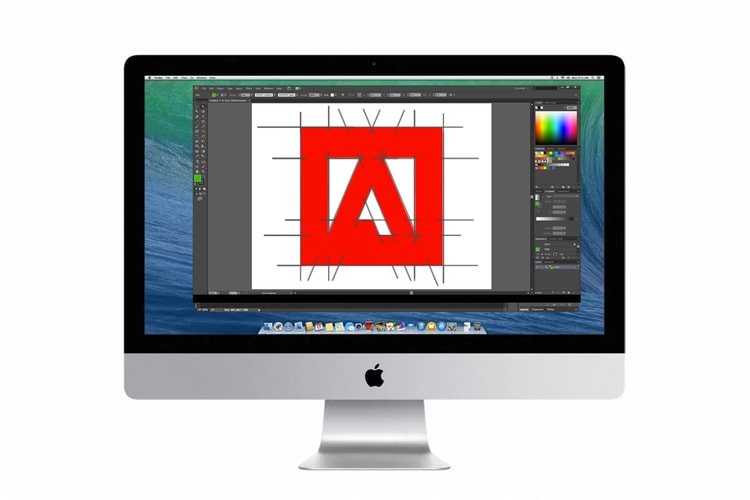It also delivers new Tone Curve and Split Toning features.
“I don’t think that I’m the best photographer in the world … But I think I was the right person to be Barack Obama’s photographer.”
Originally teased at its MAX conference in 2016.
2020 will mark the end of an era.
Powered by its impressive Sensei framework.
Design pointers straight from Adobe.
Load More