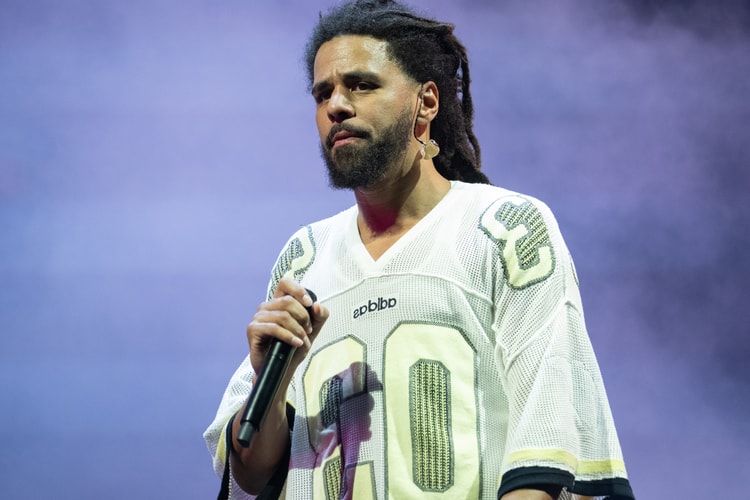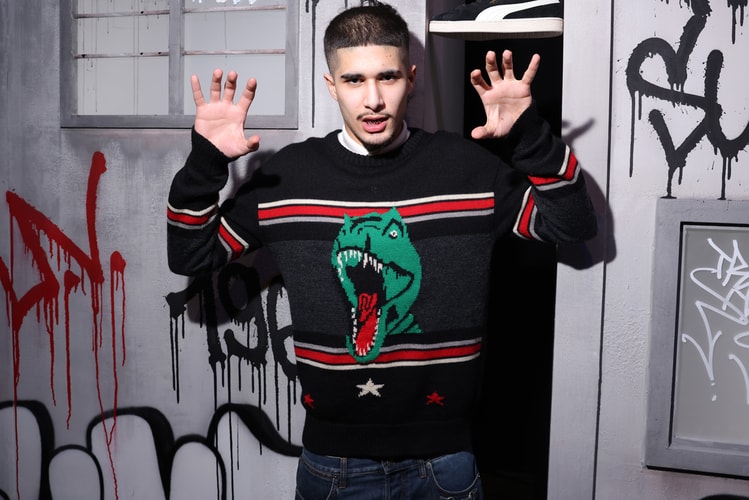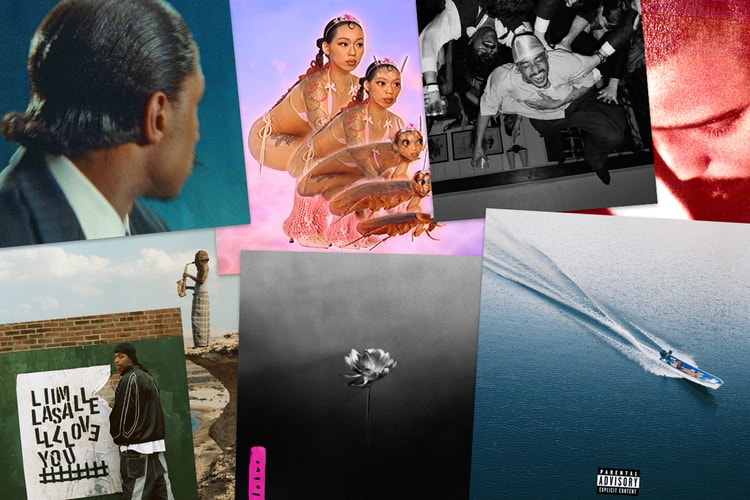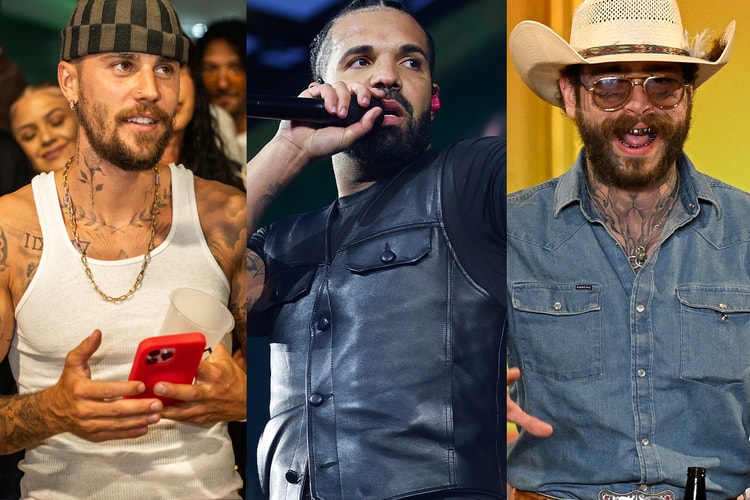Pusha T Top 10
Latest Collections
All of the highlights of Hypebeast’s first Grammy week in Los Angeles for a high-speed seven days.
Returns from J.Cole and Joji, conversations with BigXthaPlug and Clipse, and updates from Brent Faiyaz and Nettspend.
Pusha T and Malice received their first Clipse Grammy nomination for a feature in 2003; 23 years and five historic nominations later, the brothers reflect on their come-up in an exclusive Hypebeast conversation.
ICECREAM and Clipse drop a 20-year anniversary capsule following their major “Best Rap Performance” win at the Grammys.
Rocky continues to expand ‘Don’t Be Dumb,’ along with a myriad of new project announcements from Don Toliver, fakemink, Foggieraw, James Blake, and a new supergroup from Denzel Curry.
Pharrell Williams explores the “Art of Travel” through a sun-drenched lens inspired by Paris and Mumbai.
Dividing our 50 selects into the debuts, comebacks, collaborations, heavy-hitters, and hidden gems.
Re-establishing the Clipse dynasty.
Featuring T-shirts and a New Era cap.
Load More