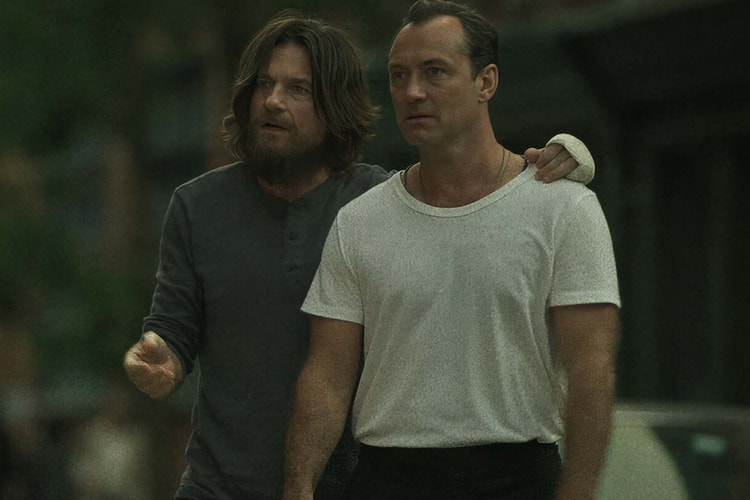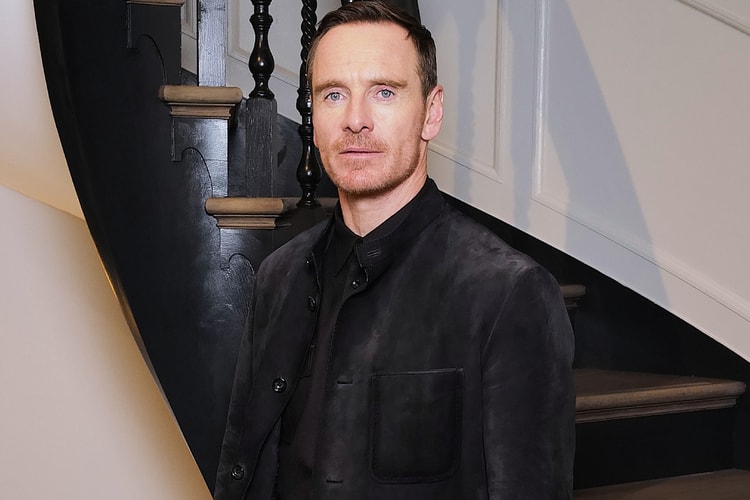Netflix is Reportedly Testing TV Games Using Phones as Controllers
As it looks to roll out 40 mobile game titles this year.

Set to launch more than 40 mobile game titles in 2023 with 86 additional games currently being developed in-house and externally, Netflix plans for its gaming platform to be more than just a footnote. While analysing the code within the Netflix app, developer Steve Moser reportedly found the company playing with the idea of using phones as a controller for TV games.
One of the lines reportedly read: “A game on your TV needs a controller to play. Do you want to use this phone as a game controller?”
Netflix launched its first set of games in 2021, requiring mobile users to download them from the App Store or Google Play for free. Those apps however, can only be accessed within the Netflix mobile app for subscribers. The Netflix TV app does not display any of the afforementioned mobile games. Netflix VP of game development Verdu has hinted in the past that it’s looking to extend its efforts to PCs and TVs through a cloud gaming service intended to include more than just casual games.
“We’ll approach this the same way as we did with mobile — start small, be humble, be thoughtful — but it is a step we think we should take,” Verdu said at TechCrunch Disrupt. “The extension into the cloud is really about reaching the other devices where people experience Netflix.”
Stay tuned for more details.
Netflix wants to make games playable on every device by turning your iPhone into a controller for Netflix running on a TV. Code hidden in their iOS app: “A game on your TV needs a controller to play. Do you want to use this phone as a game controller?” $NFLX cloud gaming soon? https://t.co/ZPl5gyoKkQ pic.twitter.com/ilpSJjcxBG
— Steve Moser (@SteveMoser) March 30, 2023
In other news, All E3 2023 events have been canceled.