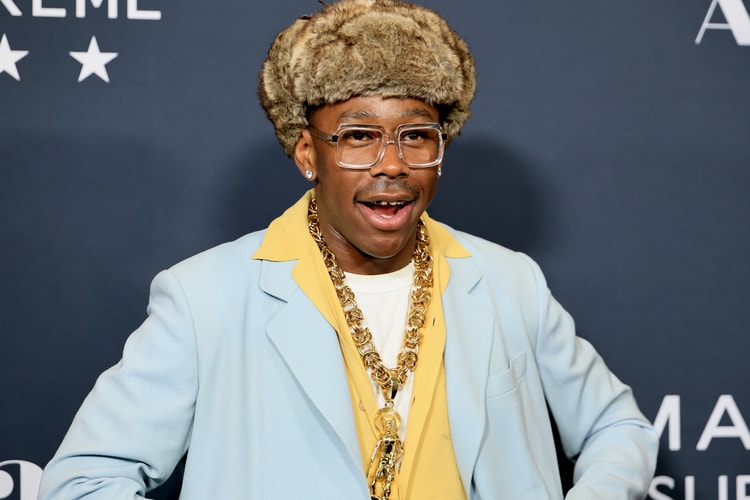Listen to Six Tracks From Tyler, the Creator's Old Myspace Page
From 2008.
Reddit users on the Hip-Hop Heads forum excavated several songs from Tyler, the Creator’s old Myspace page, including the track called “I Smell Panties.” The six songs appear to be from 2008, around the time Tyler released his first project, Bastard. The tracks are titled “Hi to Me,” “Bapes Freestyle,” “Bring the Hi Hat In,” “Bapes,” “Lilo F*cks Stitch” and “Lisa.” Although the songs are raw and unpolished, they feature his signature sonic style like jazzy keyboard riffs and pitched-down vocals. Listen to the six tracks below and let us know which track is your favorite. Also, make sure to revisit our HYPEBEAST Forums page where Tyler first dropped his Bastard tape.