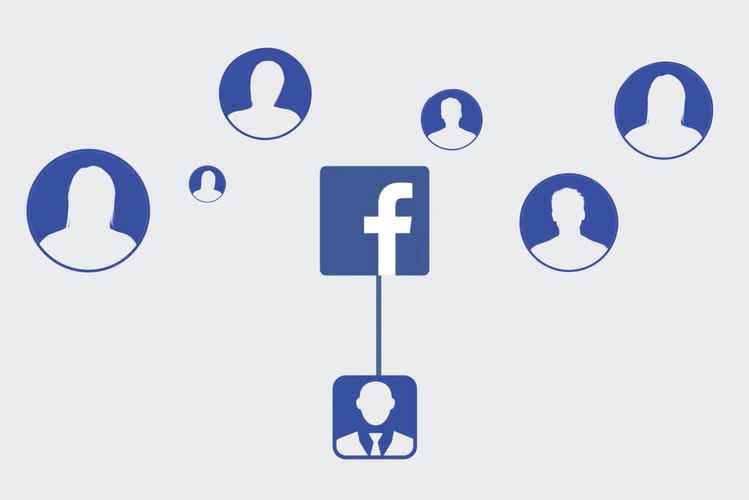VOX
From the Bottle Cap Challenge to the “Old Town Road” craze.
From the “Laurel vs. Yanny” debate to the “In My Feelings” dance craze.
How much does the platform play a part in Hollywood?
Now coined as the “Versace flow” or “Migos flow.”
Wise words from a legend.
The rise of hip-hop’s favorite condiment.
From Kurtis Blow to Rakim, The Notorious B.I.G. to Mos Def, Outkast to Eminem, MF DOOM to Kendrick Lamar.
VOX Footwear is proud to announce the releasing of seven special edition collaboration shoes