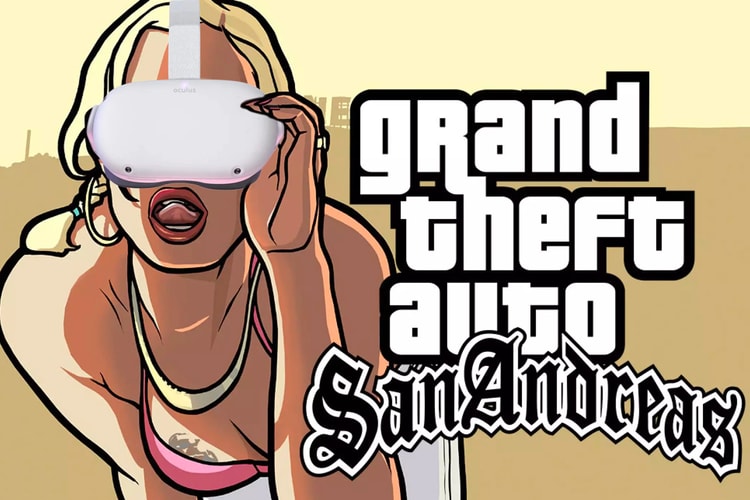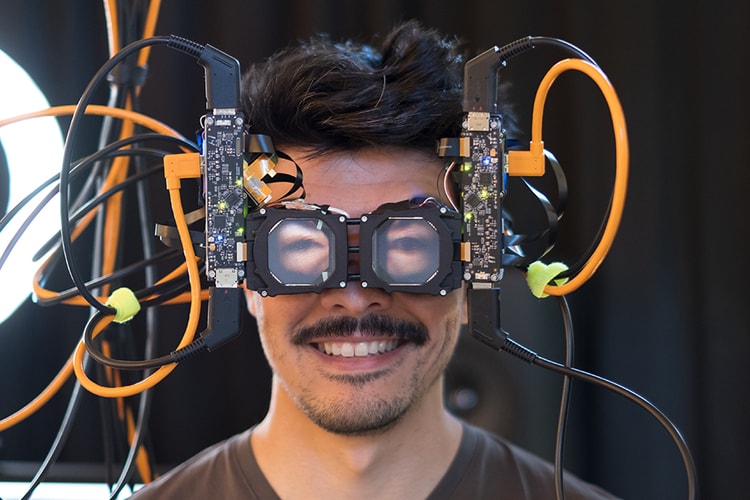Mark Zuckerberg announced that a version for Oculus Quest 2 is in development.
Aesthetically similar to the Oculus headsets but with greater tech performance.
‘TIME’s ‘Space Explorers: The ISS Experience’ comes out later this year.
Meant to make the experience more sociable.
RareBird Games is bringing out the nostalgia.
“It’s basically ‘TRON,’ for real.”
Load More