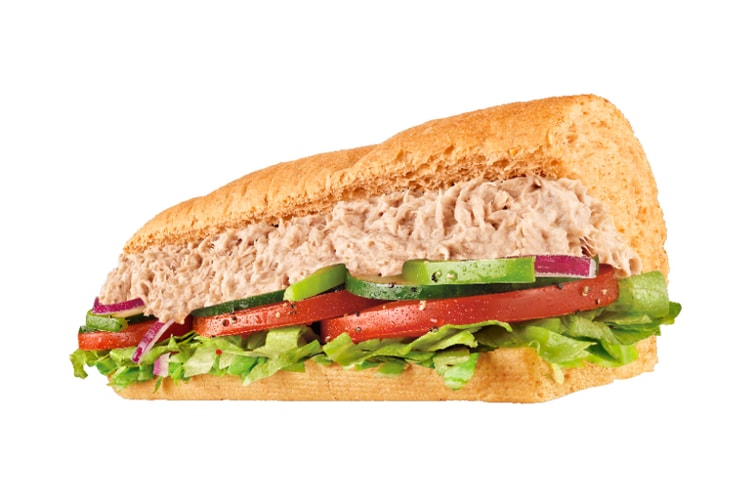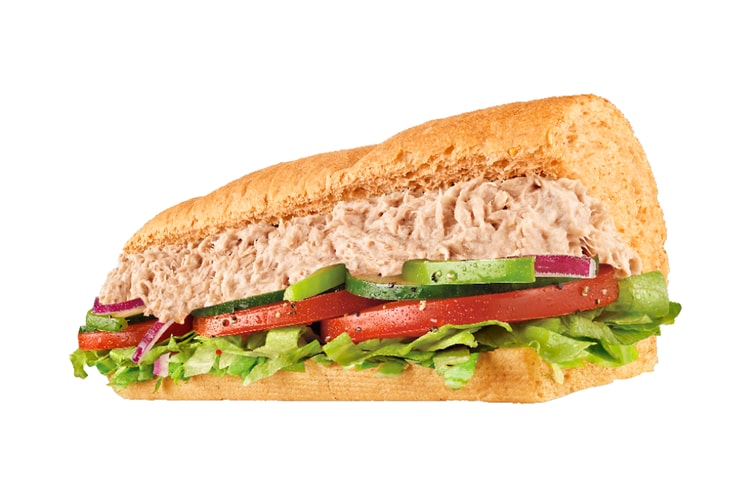After results of the initial test did not supposedly show any “amplifiable tuna DNA.”
Might want to rethink your next order.
Has the chain been truthful about its ingredients?
The promo code is “ITSREAL.”
“A mixture of various concoctions that do not constitute tuna.”
Load More