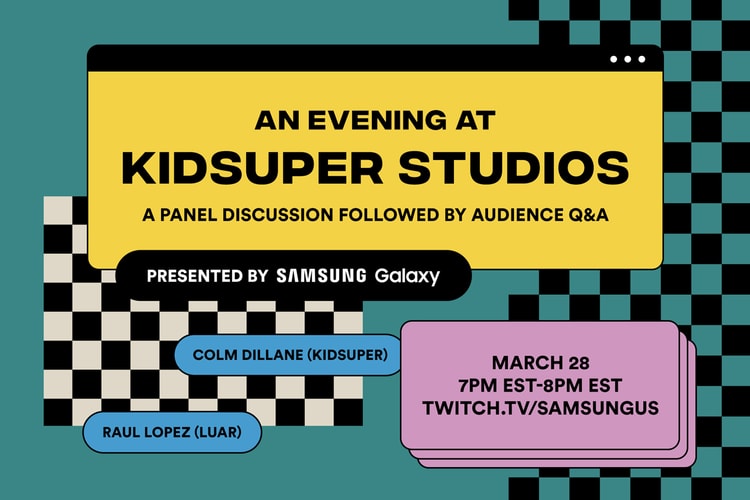All of the S23 devices come equipped with the new Snapdragon 8 Gen 2.
Following in the controversial footsteps of Apple.
Including a hot latte case for the Galaxy Buds 2.
Presented by
Samsung Galaxy
A livestream conversation featuring Colm Dillane and Raul Lopez
Confidential data relating to Qualcomm was also leaked.
640,000 tons of fishing nets are reportedly discarded every year.
Load More