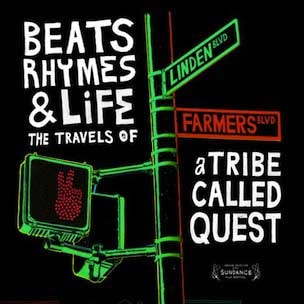Affordable, slim and stunningly easy to set up.
A review of the Atlanta trio’s latest album.
A little brother to the M that lives up to the Leica legacy.
Walking into Avengers: Age of Ultron, you know exactly what you’re going to get. Frenetic fight
After two years of development, Swedish brand Nocs presents the NS900 headphones. Designed to cater
Arguably one of the most successful crossovers between fashion and technology, and the
Never one to shy away from sharing his own opinion, Diplo took to Twitter to unveil his thoughts on
Free magazines, cold drinks and very, very loud music were in abundance in Hollywood last Thursday
By now, it would probably be difficult to gather a crowd of internet-savvy A Tribe Called Quest