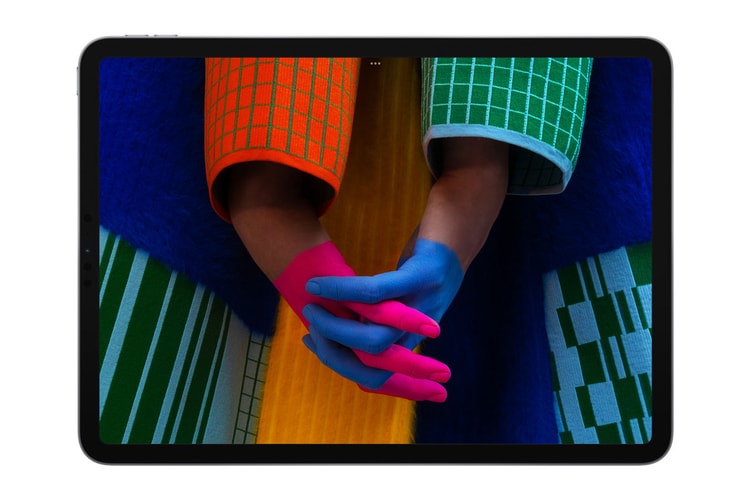Review
Designed around the latest chip, the new MacBook Air is thinner, lighter and faster with all-day battery life, in four striking finishes.
A well-rounded, mid-level entry point into the iPad experience with its slim design and upgraded M1 chip.
The S22, S22+ and S22 Ultra offer an array of mix-and-match features to create a delightful user experience.
With a redesigned keyboard and an array of ports, the company is finally giving its customers what they want.
Borrowing features from the AirPods Pro while also receiving a completely new look.
The larger screen and faster charging are certainly improvements, but not groundbreaking.
The iPad is the most economical in the lineup while the mini packs a serious punch.
Enhanced battery life, the ultra-fast A15 Bionic chip and better cameras provide a major boost.
The star hitter of Apple’s new lineup.
It’s light, it’s sleek, it’s fast and it’s incredibly beautiful to look at.
Affordable, slim and stunningly easy to set up.
Load More