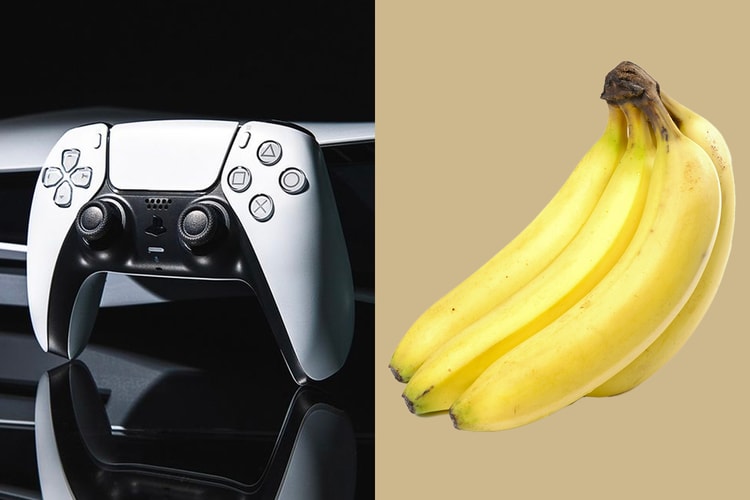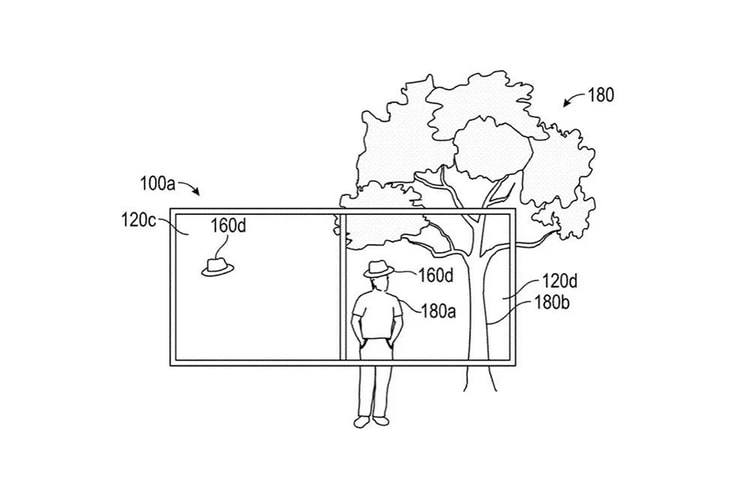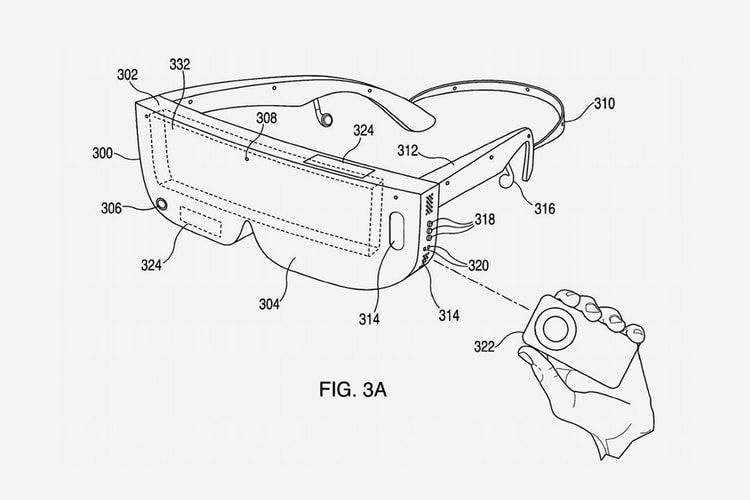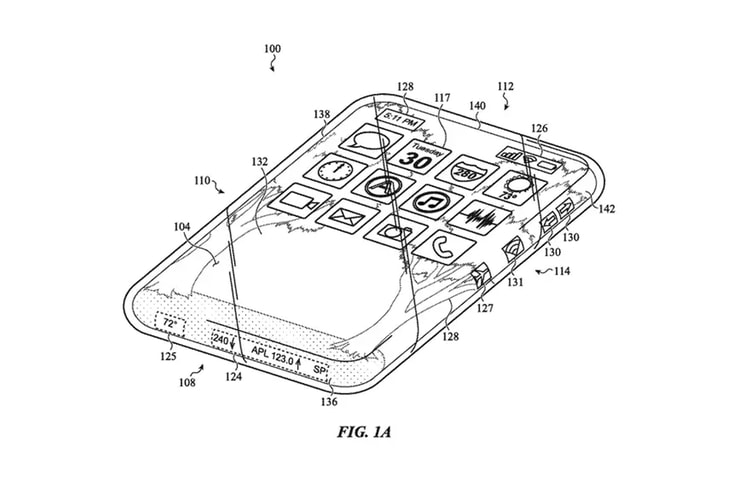Patents
Reducing both heat and unbalanced weight on the nose.
Also possibly reducing the bezel down to 4-5mm.
Discovered in a recently filed patent.
A solution to help streamline the user experience.
Using the MacBook’s palm rest or entire lid.
According to a new patent titled “contextual audio system.”
The same technique near-deaf composer Beethoven used to hear sounds.
The device will also include touch-sensitive surfaces.
Doing away with the need for prescription lenses.
Perfect for times of social distancing.
A departure from the foldable phone trend.
Load More