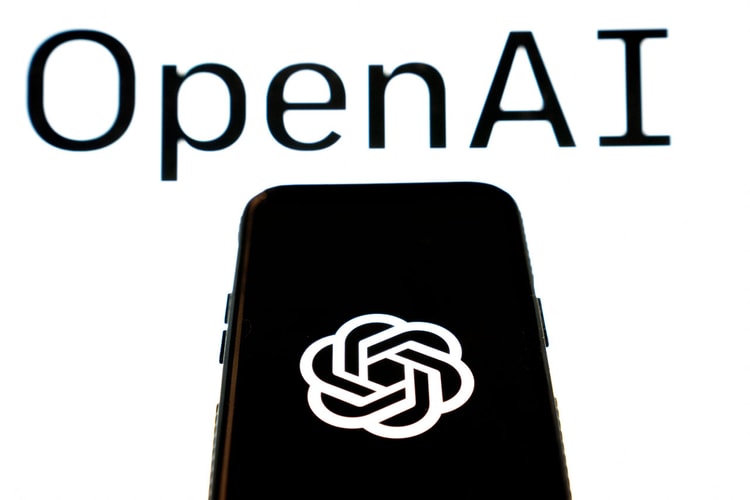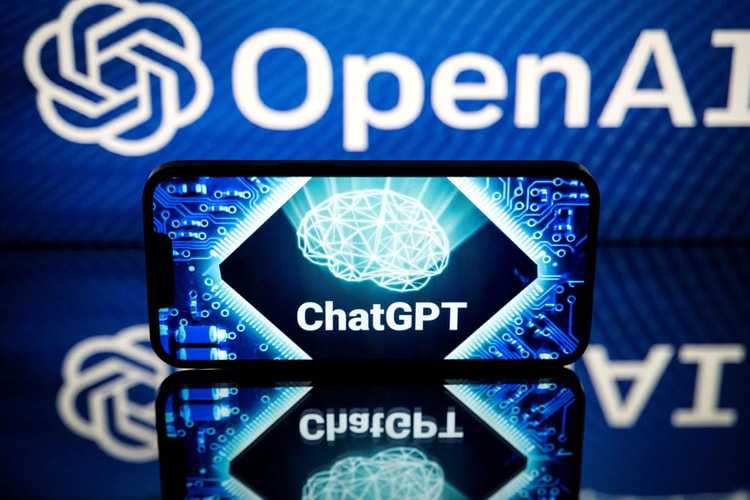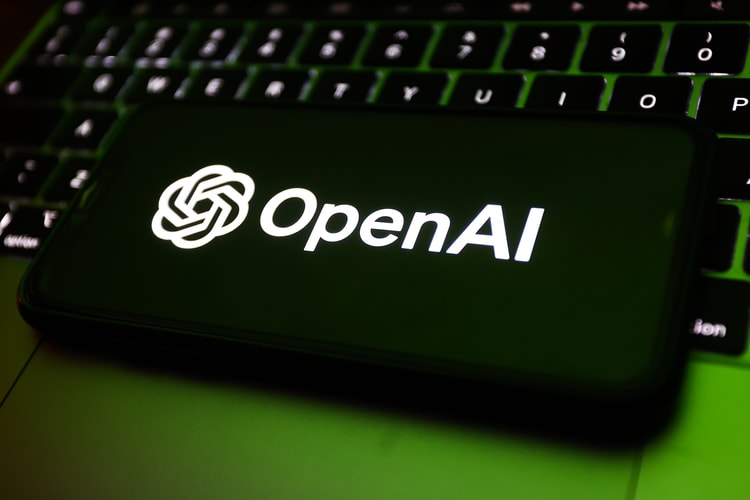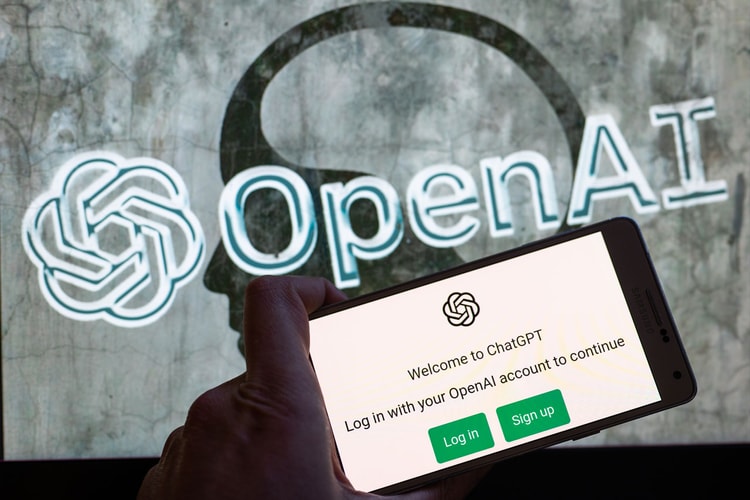Preventing advanced AI from “going rogue.”
The chatbot claimed host Mark Walters had embezzled funds from a non-profit.
Integrating its speech recognition system, Whisper.
Where hot talks to hot. And not talks to not.
Offering cash rewards to users that identify bugs.
Scoring in the 90th percentile on the bar exam.
Said to be likely powered by OpenAI’s GPT-4 A.I.
Meta also reported a net loss of $4.3 billion USD in Q4.
A pilot subscription plan offering faster response time and priority access.
The company first invested in the AI lab back in 2019.
Load More