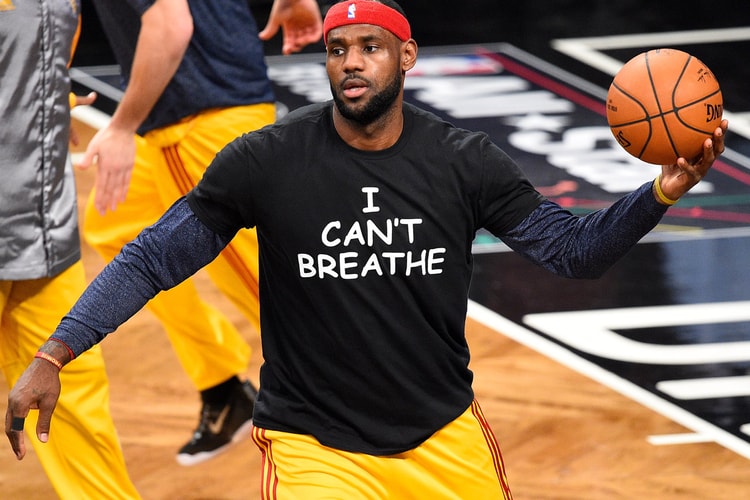This gamer-exclusive release is only available to members of the final two communities in the NBA 2K20 MyPLAYER Nation Finals.
To be worn by their in-game MyPLAYER avatars.
The fourth and final MyPLAYER Nation playoff drop.
You’ll have to win a MyPLAYER Nation playoff game in NBA 2K20 if you’re looking to reel these in.
Want to cop? You’ll need to win a MyPLAYER Nation Playoff game in NBA 2K20.
Load More