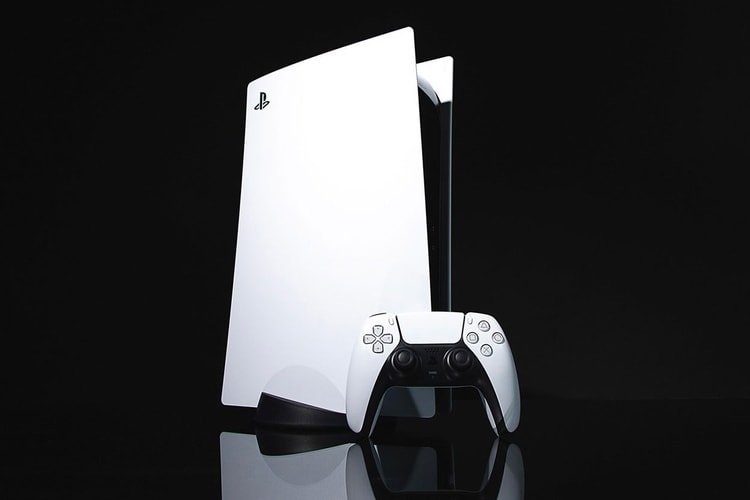There’s also a custom Xbox Series S and free Game Pass Ultimate subscriptions up for grabs.
The 2006 cult classic is back.
Designed for competitive Xbox Series X/S gameplay.
Rockstar Games will need a few months “for polishing and fine-tuning,” however.
So you can preview games without waiting for downloads.
Load More