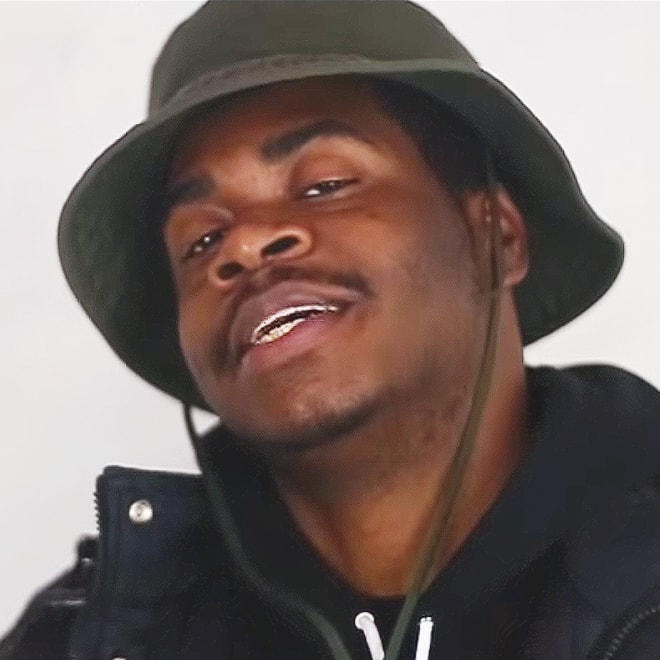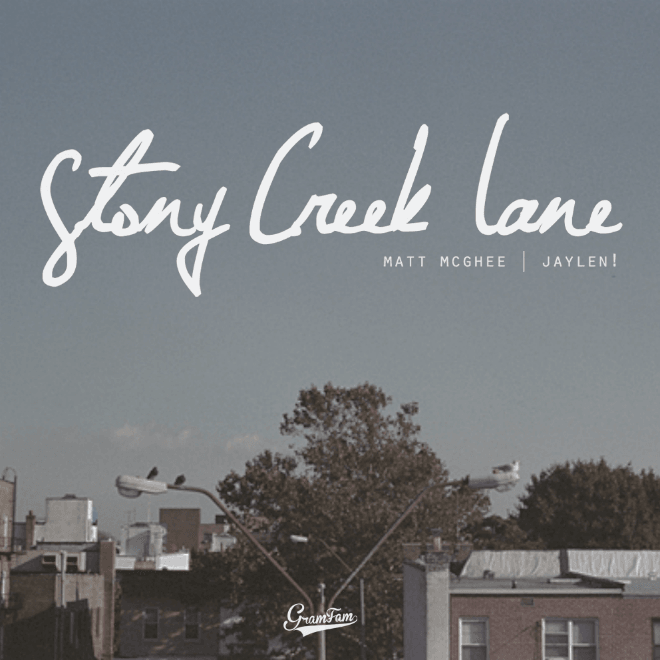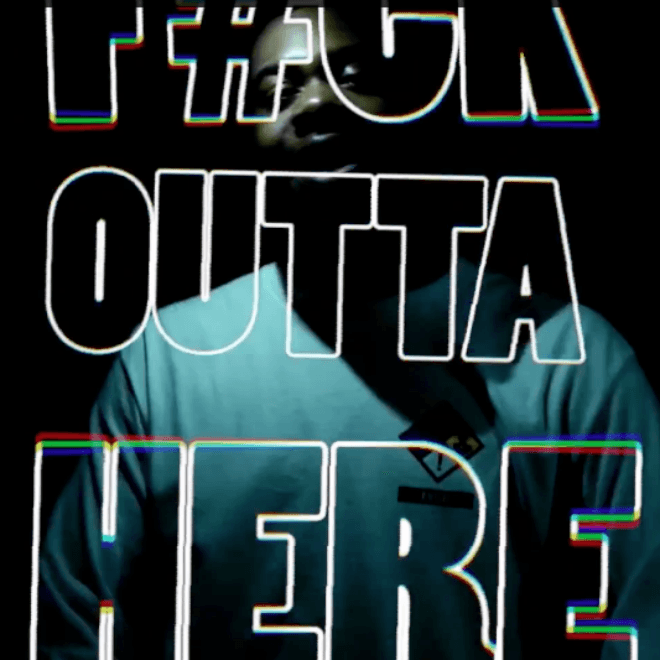Matt McGhee
Gritty visuals and vintage Tommy Hilfiger.
You never heard Justice like this before.
Soulection producers always come correct when it comes to beats.
Maryland up-and-coming rapper Matt McGhee hit us up today with a visual to his track “Hustle” off
DMV’s GramFam are back with another hit. Titled “talk2me,” Matt McGhee invites his frequent
DMV’s GramFam enters the New Year with a remix of Matt McGhee’s recent single “Stony Creek Lane”
Here comes some new music from Grammy Family representative Matt McGhee. Titled “Stony Creek Lane,”
The Grammy Family is back with another track that should further increase industry awareness for
After releasing his fresh album AWARD earlier this year, Grammy Family’s very own Matt McGhee