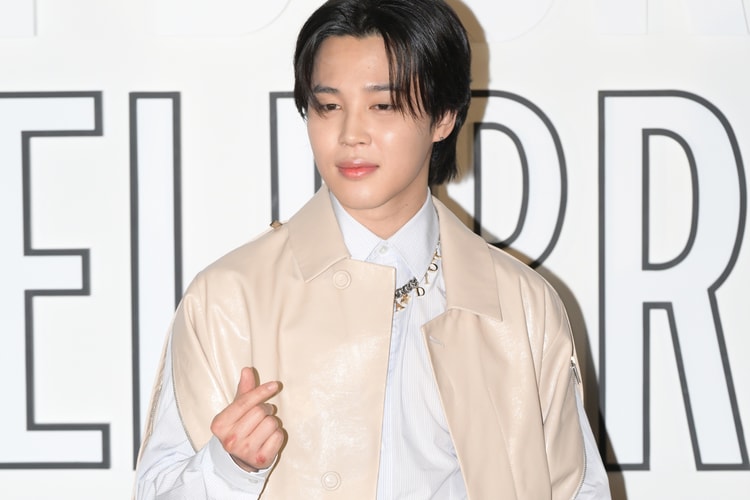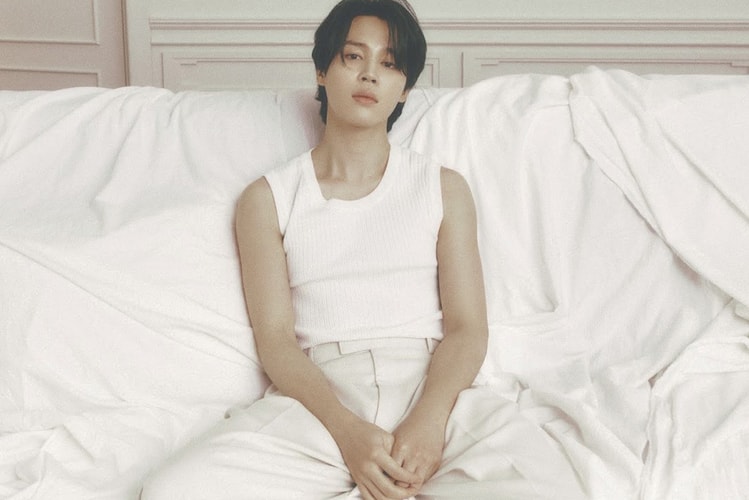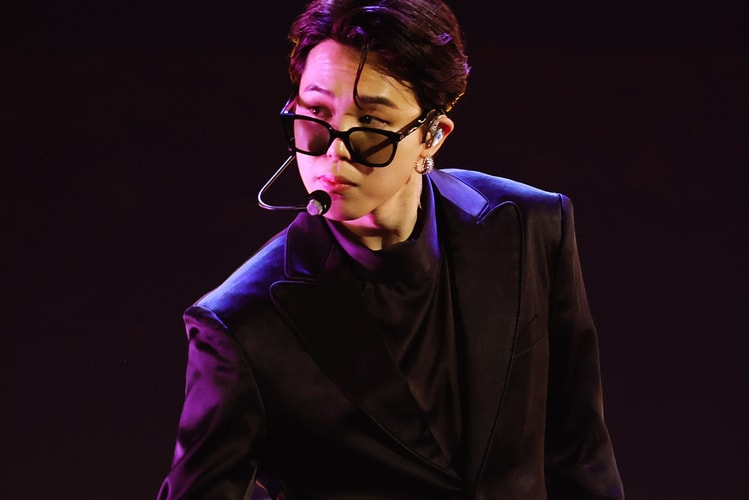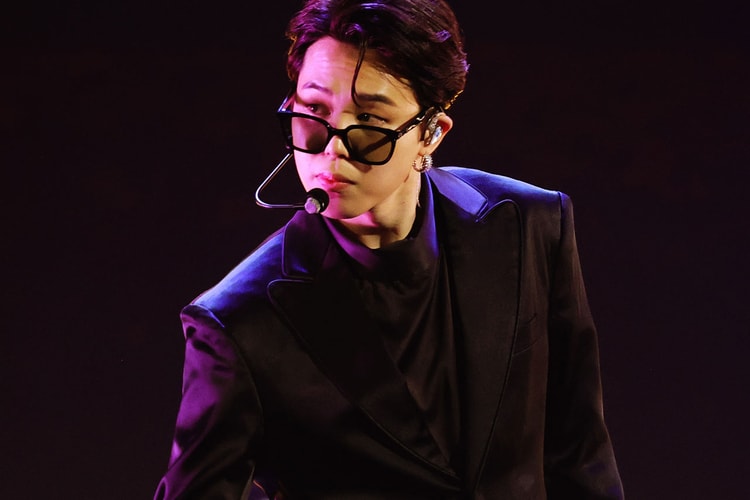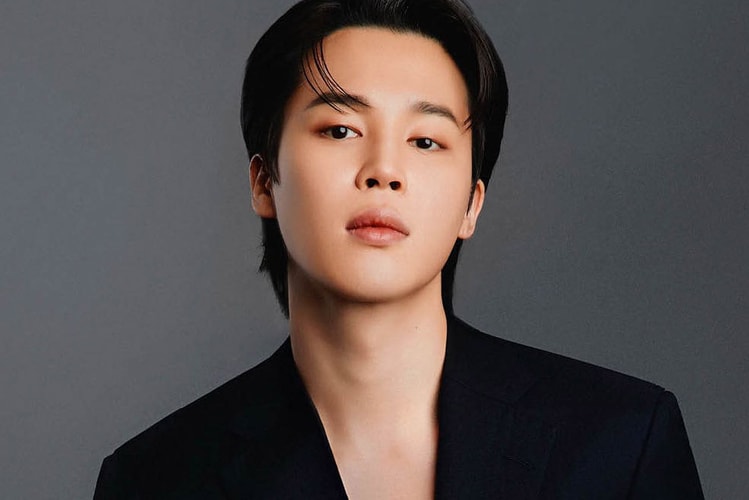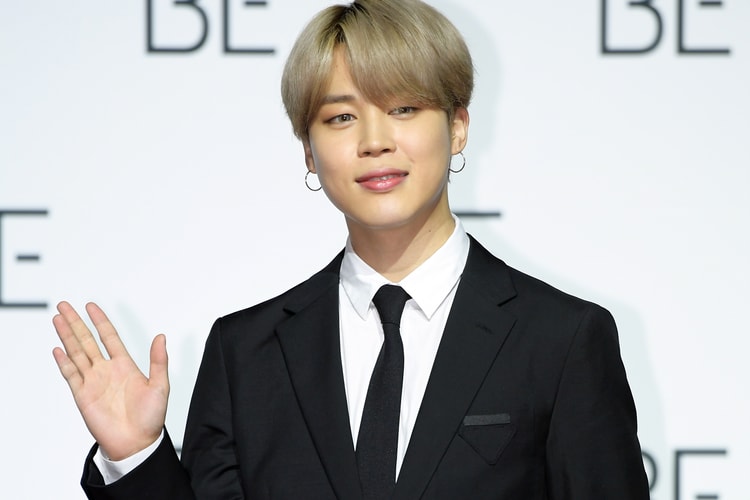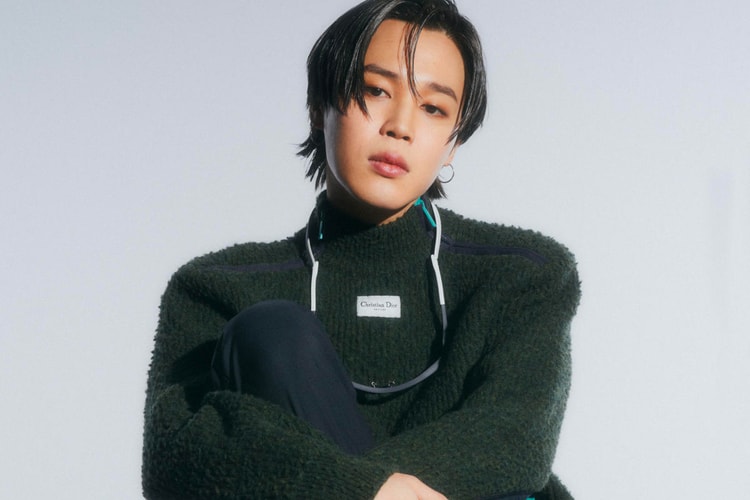Jimin
The performance was filmed prior to his military enlistment.
Venturing across New York state, Jeju, South Korea and Sapporo, Japan.
Releasing the song amid serving in the army.
Premiering on Weverse on October 23.
10 music projects to dive into this weekend.
His debut album ‘FACE’ is out on March 24.
The K-pop vocalist’s first campaign for the jeweler will arrive later this year.
Plus all the latest from the men’s shows in Milan and Paris.
The house’s relationship with the K-Pop group dates back to 2019.
Load More