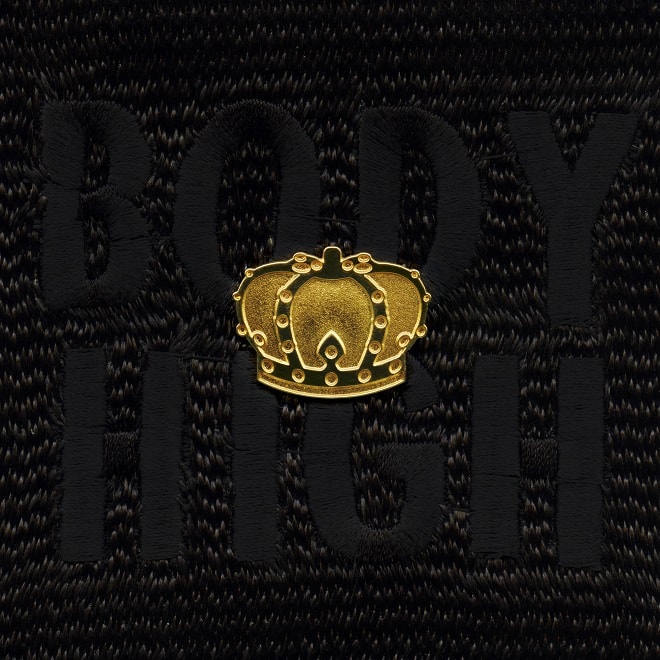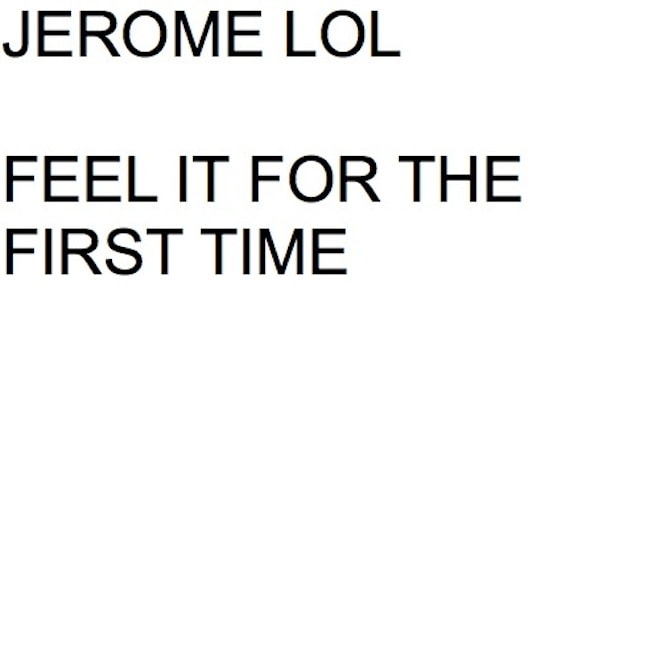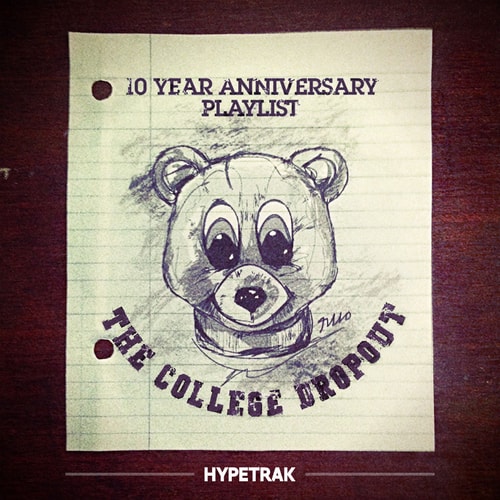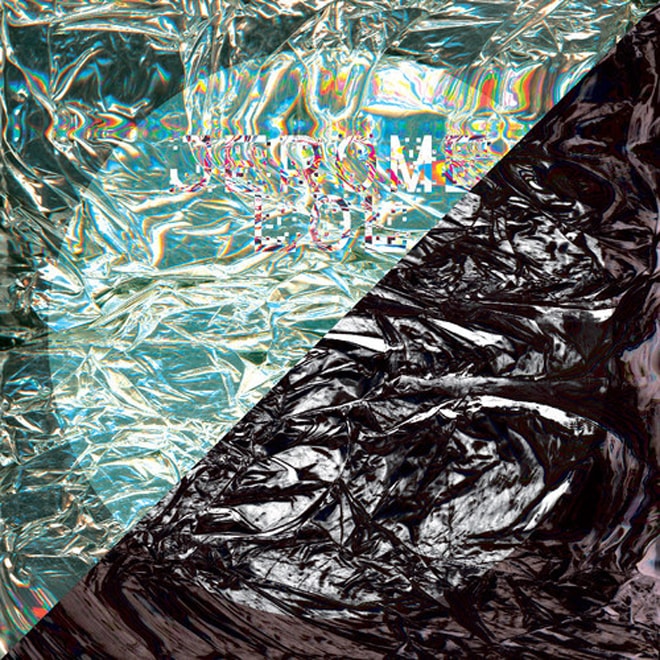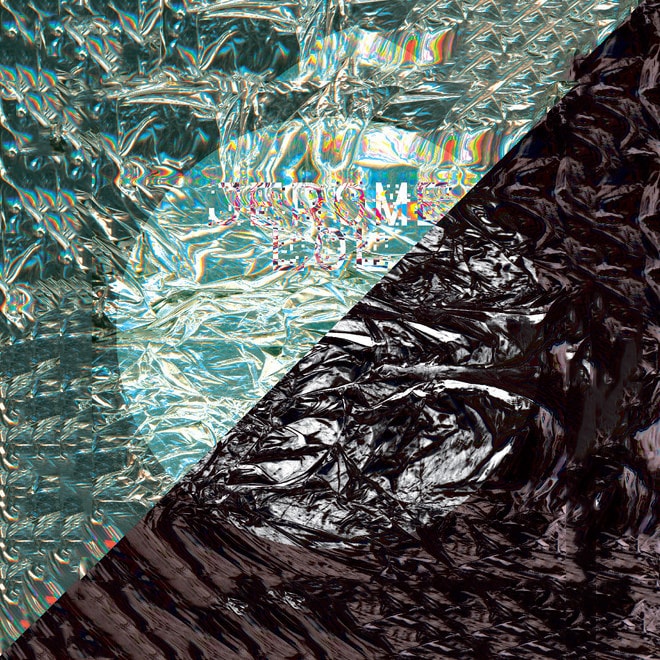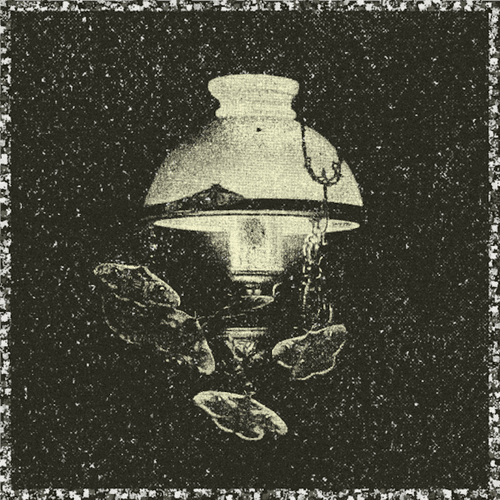Jerome LOL
The bright music of Russian pop-funk purveyors Pompeya will receive some reworking courtesy of a
Jerome Potter, aka Jerome LOL, the L.A. producer and half of the electronic doublet DJ Dodger
Body High founders Jerome LOL and Samo Soundboy will be releasing a collaborative album under the
Los Angeles-based producer Jerome LOL drops off a new song entitled “Feel It For The First Time.”
As this week comes to a close, we’re rounding some of our HYPETRAK highlights, and showcasing the
Linking up with vocalist Sara Z, Los Angeles-based Jerome LOL has released the official music video
Los Angeles via Montreal producers LOL Boys came to fruition after Jerome Potter and Markus Garcia
With his new EP, Deleted/Fool, set to arrive in a matter of weeks, today Los Angeles producer
A man best known for his electro-pop renditions and flamboyant shirts, Jerome LOL presents “Always”
Beatsmith Jerome LOL provides the blogosphere with a digitized cover of Coldplay’s “Yellow.” The
If you’ve been following Jerome LOL, you’ll know it’s no secret that he’s got a special place in
Friends of Friends mainstay Jerome LOL, former member of the LOL Boys, shares a 58=minute mix,
Load More