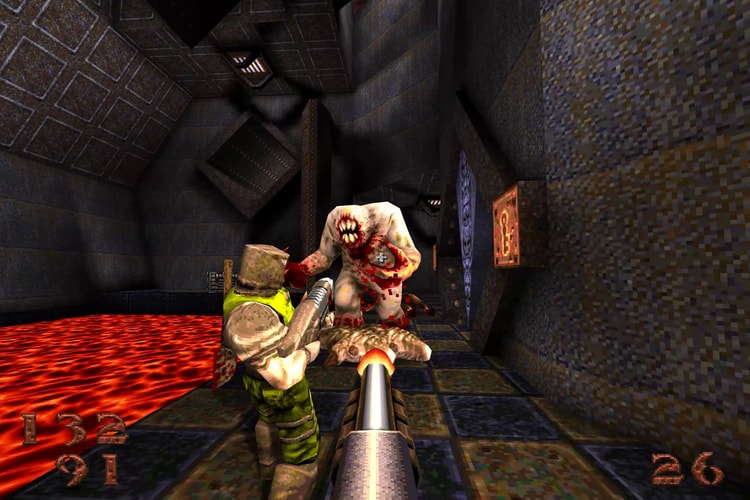id Software
Created by id Software back in 1990.
‘Animal Crossing: New Horizons,’ ‘Ghost of Tsushima’ and ‘Final Fantasy VII Remake’ fight for Game of the Year.
It’ll only take you 700 slices.
Xbox now owns ‘The Elder Scrolls,’ ‘Fallout,’ ‘Wolfenstein,’ ‘Doom,’ and more.
Presented in stunning 4K/60fps resolution.
Take each other out as either Slayers or Demons in this 2v1 battle.
It references how lame the game’s original ending was.
Like ‘Mad Max’ turned up to 11.
Bethesda and id turn their attentions to ‘Quake’ after resurrecting ‘DOOM.’