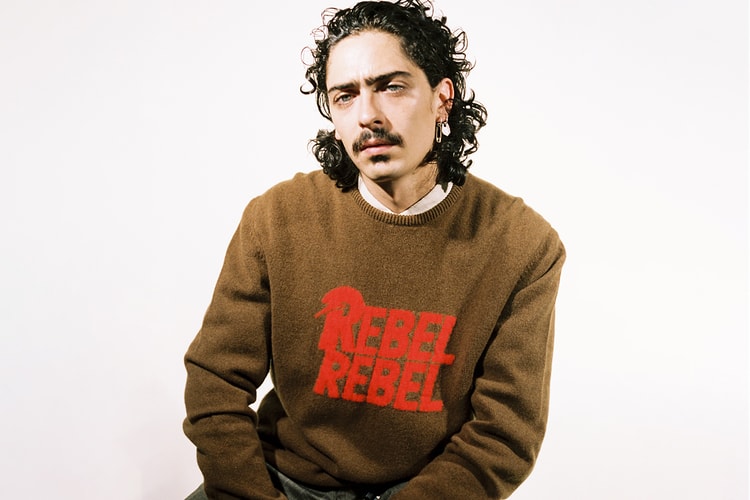Hades
A look back at the groundbreaking titles that defined an exceptional year for gaming.
Taking inspiration from Jean-Paul Satre’s 1944 existentialist play, ‘Huis Clos (No Exit).’
The literary award has yet to have a permanent gaming category.
Referencing some of his best-loved albums.
Supported on both previous and next-gen consoles.
‘Among Us’ takes home Best Multiplayer and Best Mobile Game.
‘Animal Crossing: New Horizons,’ ‘Ghost of Tsushima’ and ‘Final Fantasy VII Remake’ fight for Game of the Year.