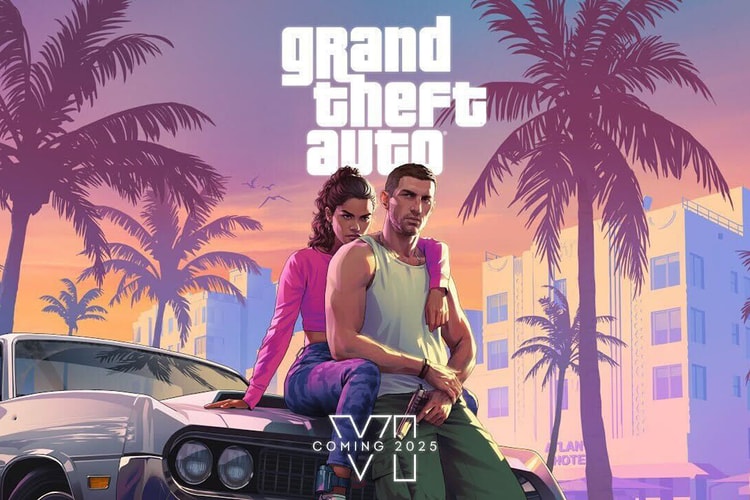Grand Theft Auto 6
The highly-anticipated title was pushed to November 2026.
Seeking between $1 and $2 million USD for using his likeness.
From Versace to Columbia PFG, here are all the designs Hypebeast hopes to see reimagined in Rockstar’s new-and-improved Vice City.
Rockstar Games may have also hinted at the release date of ‘GTA 6.’
The long-awaited title is scheduled to release in 2025.
A potential return to Vice City was teased in the announcement.
Publisher Take-Two’s latest earnings report projects massive numbers for the fiscal year 2025.
One of the gaming industry’s highest-profile data leaks.
The studio is now fully focused on ‘GTA 6.’