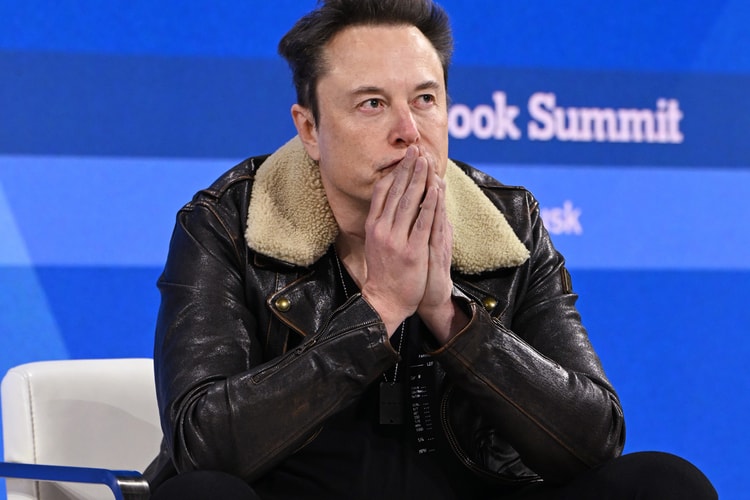The startup is reported to be working on a “supercomputer” to power its Grok chatbot.
Elon Musk renamed the platform in July 2023.
Another development in a series of changes at the platform.
He’s reportedly planning to lay off 20% of the company’s workforce.
Musk was legally mandated to have a lawyer pre-approve his tweets.
The change seemingly arrives after the tech platform began verifying users who did not sign up for premium.
Load More