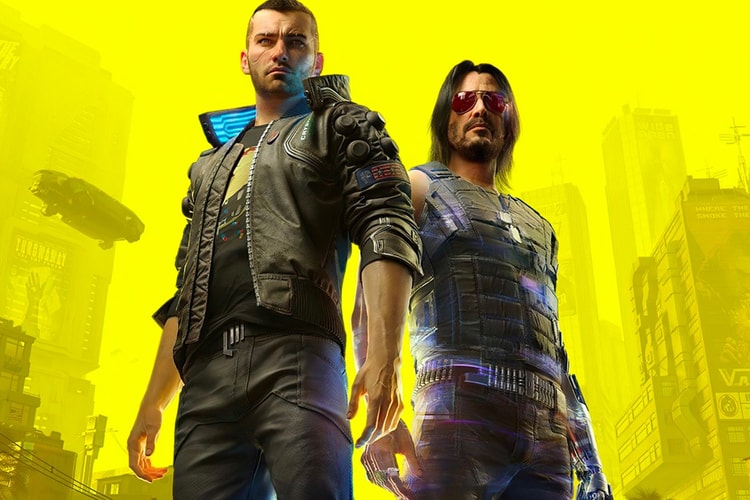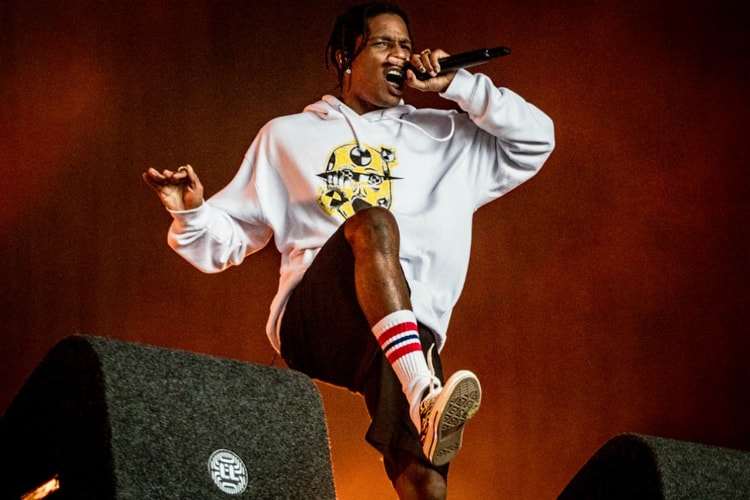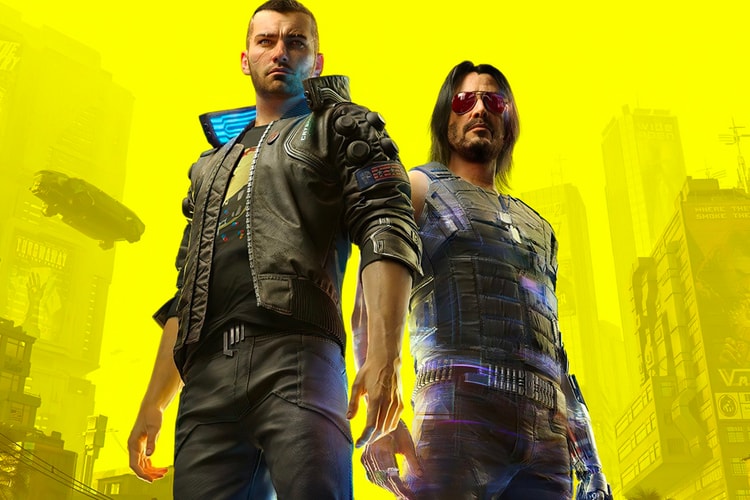Presented by
Cyberpunk 2077
The Godfather of Streetwear creates the first fits for the most anticipated game of the century.
Two pioneers in their own respective lanes find each other in the hype matrix.
“Wake the f*ck up, samurai. We have a city to burn.”
Load More