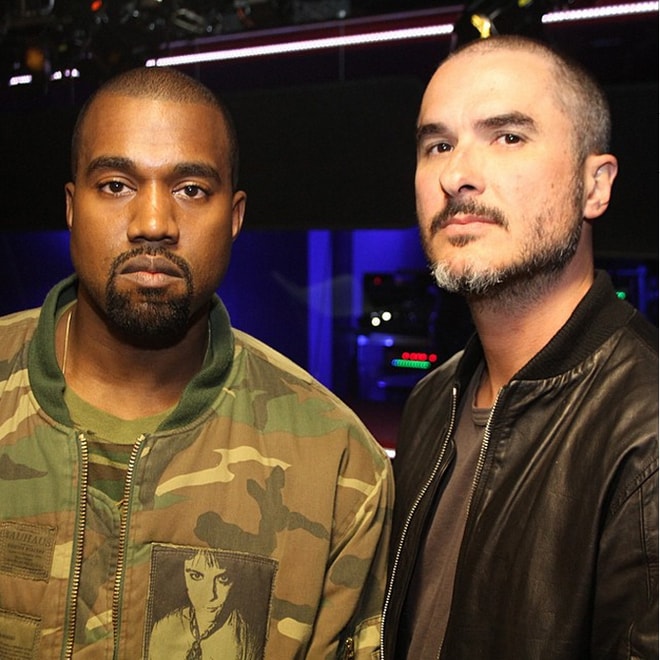BBC 1
Starring Cillian Murphy, Tom Hardy, Paul Anderson, Finn Cole and more.
Mentioned due to the highly popular deepfake video of him and Robert Downey Jr.
The Chicago rapper also sends prayer to his “big brother” Kanye West.
Canblaster, Sam Tiba, Myd and Panteros666 aka Club cheval is a supergroup signed onto Brodinski’s
Like an 80s ballad crossed the modern R&B vibe, the introverts favorite song, they secretly freak
Less than 24 hours after tearing down the Brit Awards last night, here is the full Kanye West
Pusha T is continuing along his MNIMN promo push, this time stopping by Zane Lowe’s BBC 1 show to
In part one (15 minutes) of an exclusive four-part interview with BBC Radio 1’s Zane Lowe, him and
Flying Lotus had a chat with BBC Radio 1’s Annie Mac this past weekend, and while there, he also