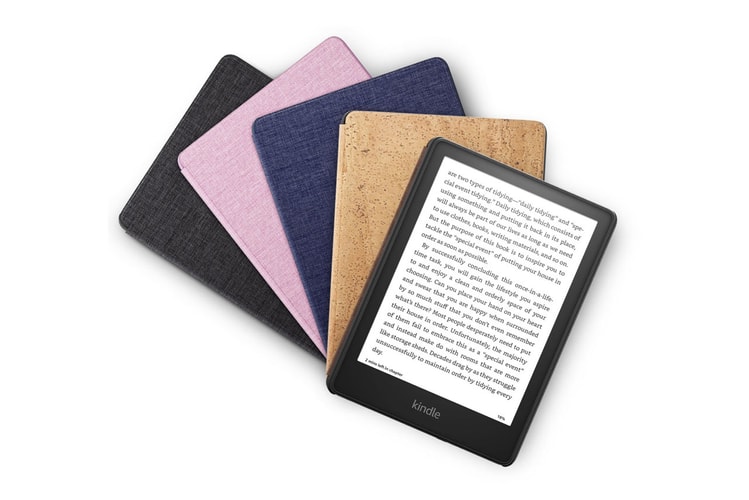The updated device includes USB-C charging.
Topping out at a 75-inch 4K HDR10 model with Dolby Digital Plus and Dolby Vision.
Elon Musk and Jeff Bezos’ battle continues.
The cashierless tech has been used by Amazon One stores since 2018.
While the FAA is investigating Virgin Galactic.
Load More